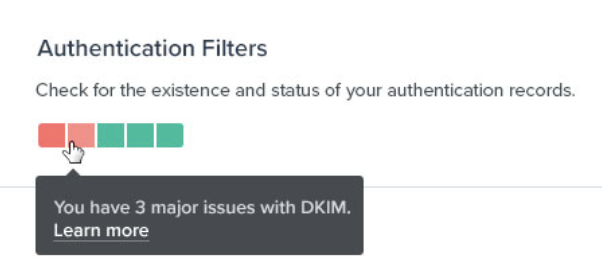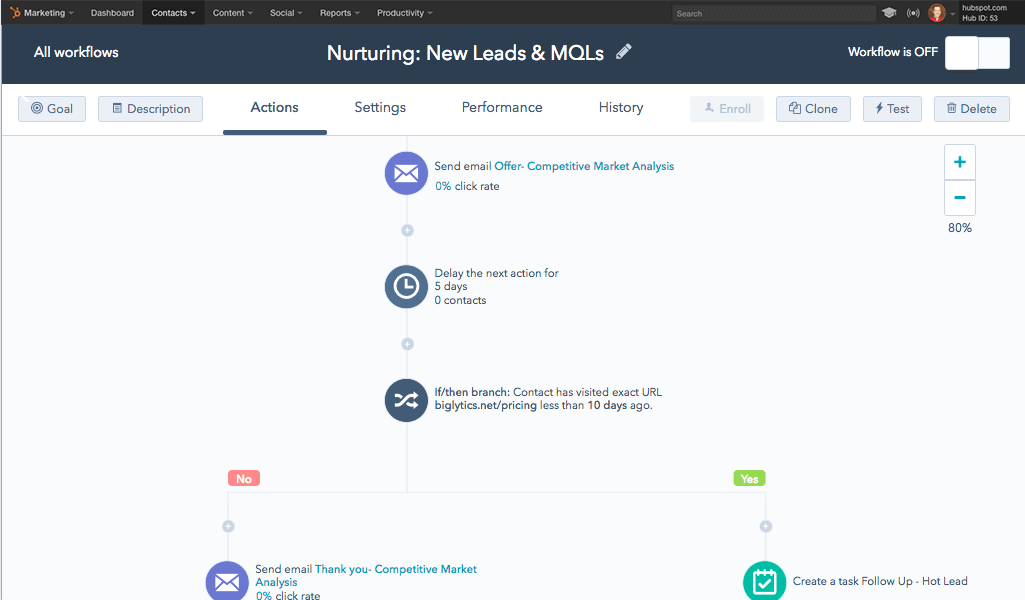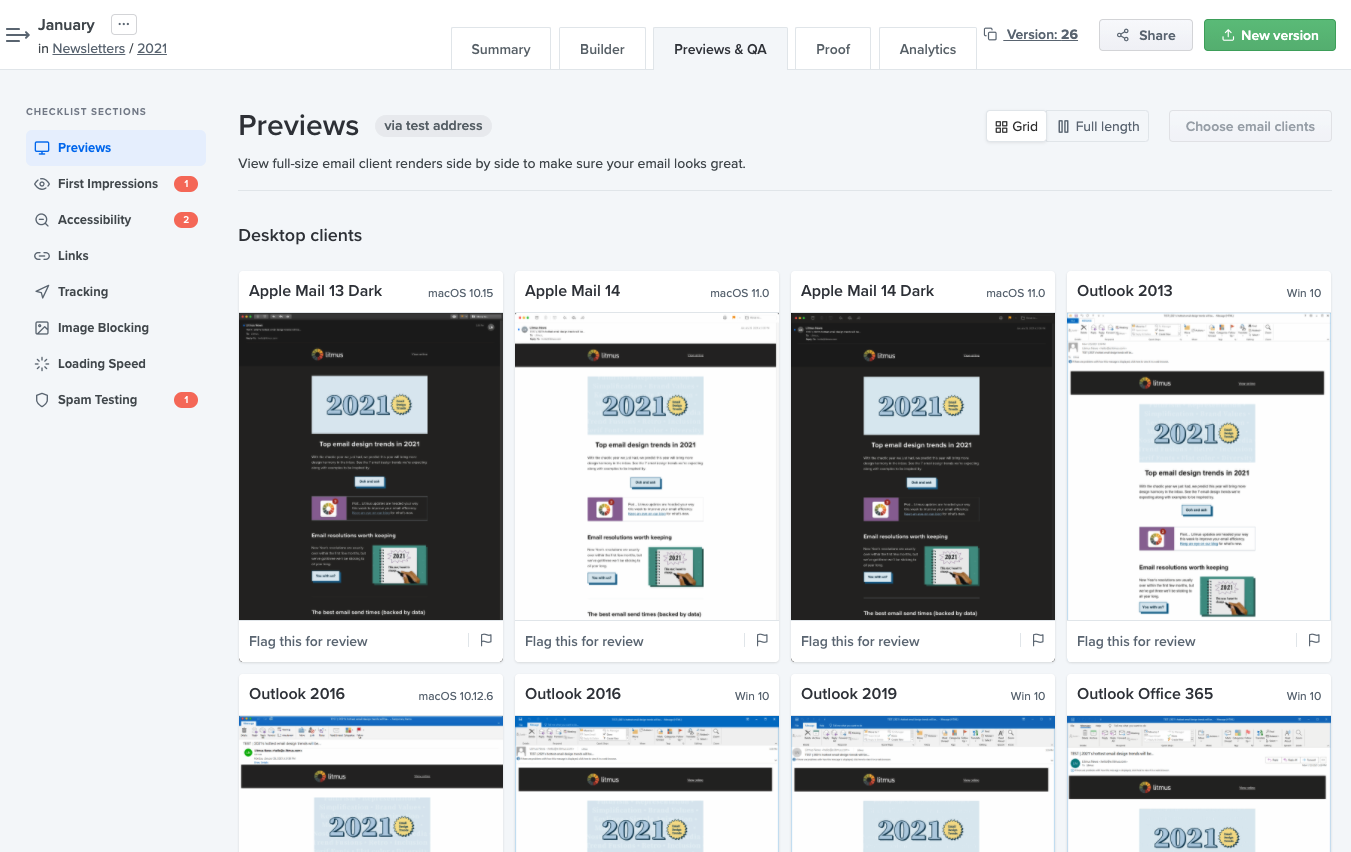You might know this stat by now: Email marketing’s return on investment (ROI) is an average of 36:1. That’s $36 for every $1 spent! But to maximise just how much of a return you get out of your email program, you need a healthy one that’s firing on all cylinders.
In this blog post, we’ll walk you through a 12-point check-up to gauge the health of your email program today and what to do if things don’t look so great.
When to do an email marketing check-up
Check in on your email program’s health every month or quarter, depending on your program’s complexity and send volume. Set up a calendar reminder to nudge you if you have to.
It can be easy to fall into autopilot mode and the lure of “set it and forget it.”
But imagine if you do forget to check in and something is very, very wrong.
That unnoticed, unresolved issue can reveal itself in unsettling symptoms: poor engagement, customer complaints, lost revenue, and more. Fortunately, it’s never too late to reverse course.
12 things to review during your health check
Don’t know where to begin? Here’s a helpful checklist of 12 things you should stay on top of:
 Download this free checklist (PDF file) to get going →
Download this free checklist (PDF file) to get going →
Can you confidently mark each of these off?
- Consistent email engagement and deliverability
- Sender reputation score is good or above 90
- SPF, DKIM, and DMARC records are all correct
- Integrations and automations are running smoothly
- Automated email copy, images, and links work
- Re-engagement program remains effective
- Every email still looks great across email clients
- No problems with list health or data quality
- List acquisition sources work and are documented
- Your toolset or tech stack are also documented
- Well-resourced with the right team and tools
- Any new legal requirements are taken care of
Let’s dig a little deeper into how to run your diagnostic for this.
Start with overall performance
The first place I start when I want to take stock of our email program health is our overall email performance. Have there been any wild fluctuations in your email engagement rates?
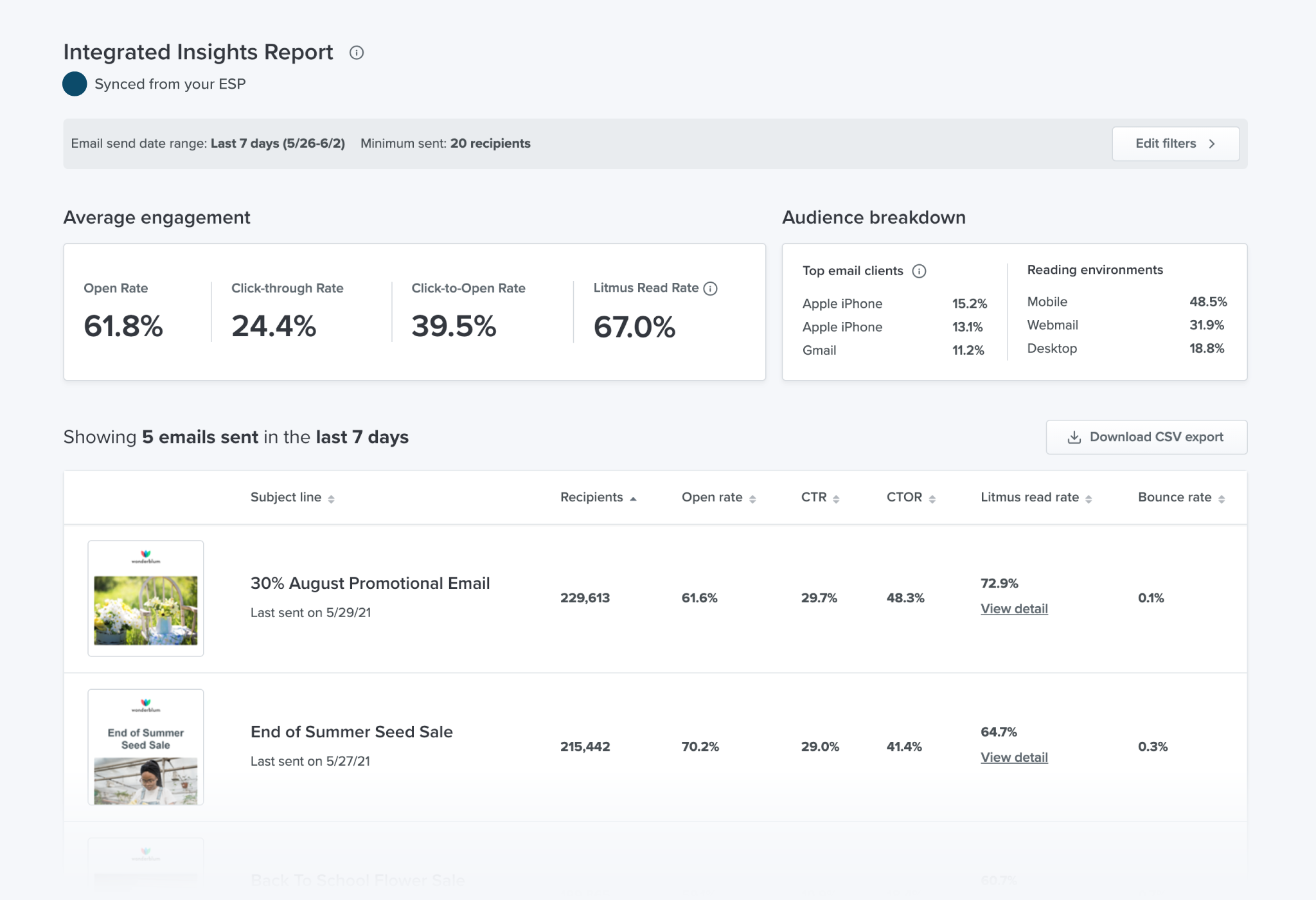 Integrated Insights Report in Litmus
Integrated Insights Report in Litmus
Things that will get my spidey senses tingling would be dramatic drops in deliverability, open, or click-through rates. It’s normal to see small changes in these rates over the course of time, but if your open rate drops by more than 10 percentage points in a short timeframe and consistently remains low (or gets lower!), you need to do some digging. It might be a sign that your emails aren’t being delivered to the inbox.
Friendly note: We’re actively covering the Apple Mail Privacy Protection news. Yes, this will throw your open rates way off base, but we’ve got ways to prepare for that change as well.
Anyway, identify what happened just before those dramatic changes in rates. Here are some questions to ask:
- Was there a change in how emails are acquired?
- Was there a difference in how emails were added to your database and lists? Was there a bot issue that destroyed your email list hygiene with bad addresses?
- Was there any other new email activity around the same time—a new email program or automation being launched?
- Were the dips isolated to specific ISPs or inbox providers?
One way to alleviate any potential deliverability issues you may be seeing with email performance? Create targeted segments of your most engaged subscribers—the subscribers who are actively opening and clicking your emails more often. Send mini sends to these subscribers consistently and before the rest of your list, so you can increase your overall email engagement. This signals to inbox providers that you are in fact a good sender.
Then dive into deliverability
Speaking of deliverability, when was the last time you checked your sender reputation score?
Your sender reputation score is what inboxes use to evaluate your reputation as a sender and whether your emails are trustworthy enough to go to the inbox or should be delivered to the spam folder instead.
There are several tools you can use to learn what your sender reputation is, including:
And while these scores are helpful to know, the score alone doesn’t often tell the whole story. When used in conjunction with other data points, it can be helpful in identifying any potential reputation problems.
If your sender score isn’t on the high end, don’t panic! It can be fixed.
Your first step? Make sure your SPF, DKIM, and DMARC records are all correct and up to date.
Next, check your email send volume—has it dramatically increased recently? Sending a consistent volume on a consistent schedule helps inbox providers understand you’re a good sender. Consider decreasing your send volume for the next few sends and segment your audience by targeting those who are most engaged.
And to bolster your deliverability health for the future, consider implementing double opt-in confirmation and get your subscribers to confirm their email address before you start emailing them.
Check in on your automations
Launching new email automations and nurtures is fun! Once launched, they’re out in the wild doing their own thing. Are they still running as planned today compared to the day you launched them?
The kinds of automations here would be welcome or new subscriber onboarding nurtures, new customer onboarding, re-engagement campaigns, or simple transactional emails after a form fill.
One of the key things I look for is changes in volume for an automated email program. Has it adjusted dramatically since launch or has it been consistent? If volume has changed wildly, you may need to reconsider the triggering or segmentation.
Secondly, is the content of the emails in your automations still valid and do all the links still work? How about branding—has it changed since the emails were created? Make a plan to update your emails if these things are true.
If the number of updates feels overwhelming, prioritise based on email volume or size of impact to your goals. Those emails with the biggest impact or send volume, prioritise updating the content for those sooner versus those emails that are less important.
Ensure your emails still render correctly
With more than 300,000 potential renderings for an email and email apps changing every 1-2 days, those once-trusty email templates may not look so great today.
One of the easiest ways to test what your emails look like right now to your subscribers is by sending them to Litmus directly from your email service provider (ESP). You’ll not only catch rendering issues, but also learn if any images or links are broken.
If you find errors or issues, use the same prioritisation process that I mentioned in the previous section—prioritise emails and email templates that are being sent more often. And don’t feel overwhelmed!
Look at your team, toolset, and integrations
Your ESP is the main tool you probably use, but what else? Auditing your toolset as part of an email program health check may uncover hidden tools and also… hidden budget. You may discover tools that overlap in their uses. So free up that budget to use it elsewhere!
While auditing your toolset, it’s a good time to ask yourself if you’re still happy with your current toolset. Does your ESP still deliver? Are you leveraging all the integrations available to you that could help streamline your processes and workflow? Do you have the tools you need to scale?
And take stock of your team and their skillset. If you’ve experienced days where you’ve felt stretched, emails have been sent late (or with mistakes!), they might be signs that you need more resources.
Check out the latest legal requirements
Give yourself a quick refresher course on legal requirements specific to email as well as data and privacy in general. We’ve got some blog posts that can help you with some of them:
- What the CAN-SPAM Act Requires
- EU & UK GDPR: 5 Things You Must Know About Email Consent
- What Marketers Need to Know about the California Consumer Privacy Act
- CASL Debunked: Everything You Need to Know About Canada’s Anti-Spam Law
Are all of your email programs still compliant?
If you work in a regulated industry, you’ll also want to check that your email campaigns are meeting those industry-specific regulations, like for HIPAA or the FDA.
And has there been or will there be any new legislation you need to account for now?
 |
Stay up-to-date on email marketing There’s a lot going on in the email world—but we’ve got you covered. Get email strategies, how-tos, industry news, and more delivered straight to your inbox. |
Live long and prosper
What’s helped me run more regular email program health checks is documentation!
Having a fully documented email program has enabled me to easily identify exactly which emails are being sent, what automations are set up, where email addresses are coming from, and more. All of that extra work is already done before needing to dive into the health check.
Maintaining the health of your email program is a huge part of being an email marketer. An unhealthy email program means you’ll have difficulty reaching your subscribers or customers. Doing a regular health check is a great way to stay in shape—without doing a full audit.
Take care, and you can get more out of email marketing by dialing in on what works and what doesn’t to drive broader marketing strategies.
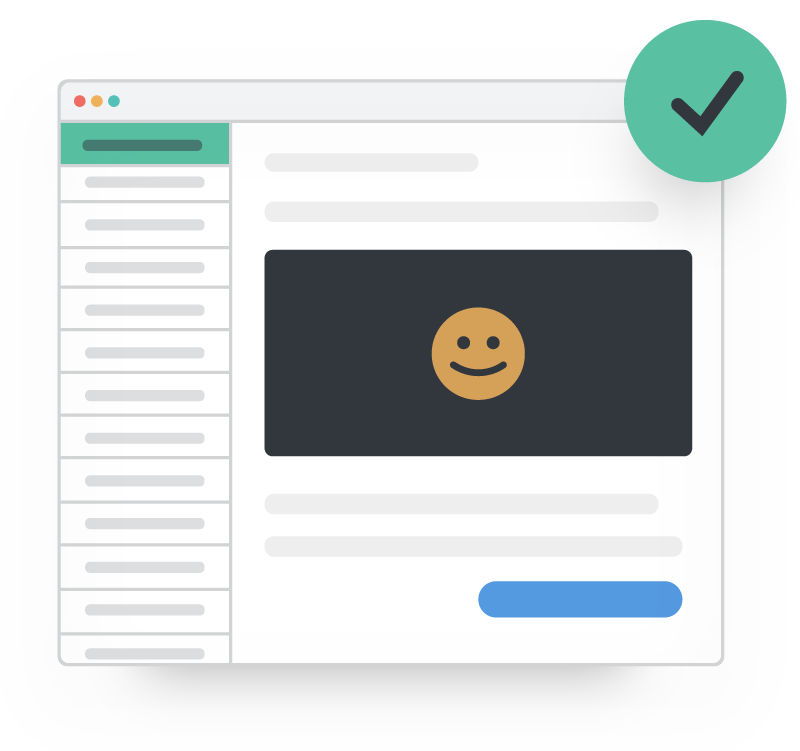 |
Send better emails, faster—with Litmus From pre-send testing to post-delivery data to high-performance insights, Litmus is everything you need to cut through the clutter and get more from your email marketing. |
The post Is Your Email Program Health Great or in Need of Help? [Checklist] appeared first on Litmus.
![]()

![Is Your Email Program Health Great or in Need of Help? [Checklist]](https://commondenominator.email/wp-content/uploads/2021/06/is-your-email-program-health-great-or-in-need-of-help-checklist-1080x675.png)