Dealing with spam filters can be tricky. Using spam filter testing tools is a great start to understanding your delivery and deliverability performance, but it’s important to see what happens after the send, too.
Enter: the bounce.
An email bounce is the technological equivalent to getting a letter marked “return to sender.” It means your email wasn’t able to be delivered.
The terms “hard bounce” and “soft bounce” are commonly used as broad descriptions for whether or not the email address should be mailed to again at a later date. And the difference between a hard and soft bounce is whether or not it’s permanent or temporary.
While there can be lots of grey area around bounces from a technical standpoint, here’s the basics you need to know when it comes to adjusting your email marketing efforts.
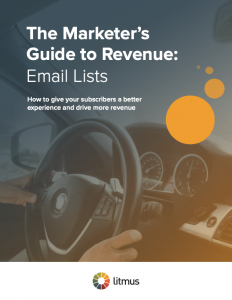 |
Healthy email list. Healthy ROI. Subscribers fuel your overall email program success. Learn how to get more good subscribers. And more revenue. |
What is a hard bounce?
A hard bounce is a permanent bounce, meaning an email will not be received by that email address. It may be the result of an unknown user error, which is caused when an email address:
- Is invalid because it doesn’t exist or contains a typo (e.g., @gmial.com instead of @gmail.com)
- Has been deactivated, such as when someone leaves a company or abandons a free email account
- Has blocked your emails from being delivered
When cleaning up your email list, actively managing hard bounces is a critical step. While most email service providers (ESPs) take care of this for you, it’s worth looking into your specific ESP’s practices to ensure this process is in place. Do they automatically correct common email address typos? After how many hard bounces will your ESP mark an email address undeliverable? And for which kinds of hard bounce?
If you’re handling bounces manually, you could delete the email addresses, but we recommend deactivating them or adding them to a suppression list as part of your list hygiene practices. Doing this removes the possibility that you’ll accidentally send to email addresses you know will hard bounce.
What is a soft bounce?
A soft bounce is a temporary bounce, meaning while the delivery of your current message was unsuccessful, you may be able to deliver another email to that address at a later date. It could be bouncing because:
- Too many people have marked your emails as spam.
- You’ve been put on a blocklist.
- The recipient’s mailbox is full.
- The email account has been temporarily suspended.
- Unforeseen errors or outages at the receiving mail server.
Temporary bounces may not need immediate attention because they usually resolve on their own, but they should be closely monitored. Matt McFee, Founding Partner of BriteVerify, recommends treating soft bounces like hard bounces. So, after three bounces, it’s time to remove the email from your list. It’s also important to understand the interval in which those bounces happened: Was it over the course of a day or a week?
Be sure to ask your ESP what they do about soft bounces, too. Do they automatically attempt to resend your message? When and how many times until they give up? At what point do they convert a soft bounce to an undeliverable email address on your suppression list?
Where do I find bounce information in my reports?
While it varies by ESP, you can generally find bounce rate metrics in each individual mailing’s report, along with the rest of your delivery data. For example, here’s what you might see:
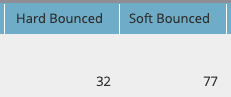
From there, you can dig into either your hard or your soft bounces to see a full list of each recipient and their bounce code—which is the data you’ll need to start managing your list.
Time to actively manage your email lists
When either a hard or a soft bounce occurs, it means it’s time to roll up your sleeves and dig into your lists. Repeatedly sending email to addresses that hard bounce can indicate to internet service providers (ISPs) that you have bad list hygiene practices.
We recommend reviewing your bounce stats at least on a weekly basis. Depending on the size and scope of your email marketing program, you may want to check more often, or more often during peak seasons.
Data quality is an important metric for ISPs when they’re deciding whether your emails are spam or not and can contribute to your sender reputation.
Actively managing your list isn’t just good for deliverability, it’s good for engagement, too. (Which is, in turn, good for deliverability.) When you send to a cleaner list, you’re more likely to be sending to people who want to receive and will engage with your email. That’s a win-win.
 |
Make it to the inbox, not the spam folder Identify issues that might keep you from the inbox, and get actionable insights for how to fix them with Litmus Spam Testing. |
Originally published on October 20, 2016, by Kayla Voigt. Last updated July 13, 2021.
The post Hard Bounce vs. Soft Bounce: What’s the Difference? appeared first on Litmus.
![]()
