We are really happy with the turnout for the Gmail webinar that we had a few weeks ago. The questions covered in the webinar were ones sent in from registrants beforehand, but we also received a ton of great questions during the session that we weren’t able to cover at the end. Below are some quick responses to the questions we collected and wanted to address.According to Gmail’s guidelines, they recommend a bulk header. Does it make a difference?The bulk indicator is to let Gmail know that you intend to send high volumes of mail. Its purpose is more to help…
We are really happy with the turnout for the Gmail webinar that we had a few weeks ago. The questions covered in the webinar were ones sent in from registrants beforehand, but we also received a ton of great questions during the session that we weren’t able to cover at the end. Below are some quick responses to the questions we collected and wanted to address.
According to Gmail’s guidelines, they recommend a bulk header. Does it make a difference?
The bulk indicator is to let Gmail know that you intend to send high volumes of mail. Its purpose is more to help identify you, rather than to give you a boost in deliverability. When troubleshooting, this shouldn’t be one of the first places to look for a boost.
Is it risky to use HTML that looks like a plain-text as a strategy to primary folder placement? It seems like when you try to trick Gmail, it can backfire and send you to the spam folder.
Classification of promotional mail doesn’t solely depend on the use of HTML so I would take extreme caution in the workarounds that are tested. As you know, there are spammers that send plain-text emails to avoid filtering so any resemblance to promotional emails could affect your deliverability as well. Plain-texts are mostly seen in transactional messages, not so much with promotional these days.
Are there any statistics for other languages?
We don’t have statistics on specific languages. Overall inbox deliverability numbers by country for 2016 can be found here
What if the FROM and MAIL FROM are different?
We’ve seen successful programs when these two are not aligned, just be sure you’re authenticating mail properly with SPF and DKIM. DMARC is a bit more demanding with domain alignment so I would read into that further here
How can we confirm that we have all 3 of the authentications in place?
If you have Return Path tools, Smart Alerts makes this really easy. Inbox Monitor also flags this in the Issue column for campaigns that are failing authentication checks. As shown in the webinar, Google’s postmaster tool also has a page with authentication results that they’re seeing, which includes DMARC. The more manual approach is to look at headers from subscribers, or seed accounts, that have received your email.
Do you recommend plain text email vs HTML for any types of emails?
HTML emails are a great way to increase engagement and drive traffic back to your site. Plain text emails can be suspicious, but some senders still use it for receipts or confirmations. It will ultimately depend on how your subscribers interact with your emails that will determine your reputation. Even with receipts, some senders use this opportunity to include links and images to capitalize on up-sell opportunities. Find what works for you and makes sense to your business.
What would be the best strategy to change your sending subdomain without changing your IP address? Do you need to launch a Gmail ramp up?
In any change in infrastructure, it’s always good to do some kind of ramp-up. IP address reputation still remains the primary identifier to be concerned about, with domains being next. Changing subdomains shouldn’t be as daunting of a task, but still, should be taken with caution. Overall, mailbox providers push for consistency in infrastructure as much as possible. Make changes only when necessary.
What are the best practices around updating and asking Gmail subscribers to add our from address to their address-book and marking our mail as “This is not spam?”
There are different approaches to this. Senders have included this ask in the welcome message, pre-header, or have even dedicated an entire campaign to this approach. Obviously, it’s hard to measure the success on any of this since only mailbox providers can see address books. I would say it depends on what you’re sending. Someone would really have to find your content relevant and necessary to add you to their address book. I’d say that’s typically a rare occurrence for promotional mail. I wouldn’t rely entirely on this to fix deliverability issues but including the ask in pre-headers or available space in the welcome message, doesn’t take too much effort. Some examples are below:
Welcome Message:
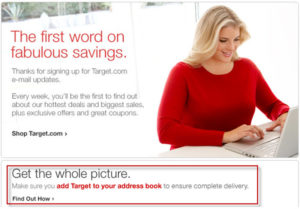
Pre-header: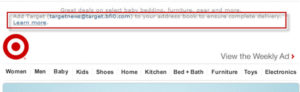
Could you please talk more about the subscriber panel? How the size is determined, etc?
Return Path has access to millions of mailboxes, and those numbers continue to climb throughout the major mailbox providers. The size of a sender’s panel size depends on how many of our mailboxes are part of your email program. The overlap is not something we control. The additional great thing about having access to these mailboxes is not just what we’re seeing from your program, but also visibility into how your competitors are performing. More information and a demo on the Inbox Insight tool, which is made of up panel data, can be found here
Wouldn’t strict engagement measures weed out inactive addresses?
Yes, they would help reduce subscribers that aren’t engaged with your program, either because mail is going to their spam folder or because of disinterest. It’s also a great way to reduce accounts that have become spam traps due to inactivity with their mailbox altogether.
Where is the panel data found in Return Path?
You can access panel data through our Inbox Insight tool. For Return Path customers, you can see panel data intertwined in the Inbox Monitor tool. When enough panel data is seen for a specific campaign, Return Path will replace seed results with panel data to be more precise. Our Professional Services team also use this data for audits and reports requested by senders.
How can we implement feedback loops in custom headers?
We actually have a blog post that specifically answers this question. It has some great background around where to find the data and instructions on how that header should look! Visit Gmail’s Nontraditional Feedback Loop.
Is it a good idea to send another opt-in confirmation email to inactive Gmails? Would this go into the primary tab?
It is definitely a great idea to send opt-in messages to inactive accounts to give them a final chance to remain with the program. Even before then, specific win-back campaigns tailored to gaining subscribers’ attention once again is also recommended. Tab placement will depend on content and sending infrastructure, just as it would with any other campaign.
If we take the dramatic measure of just sending to one-month active users, how fast we can expand to six months active after that IP addresses reputation is improved?
I would send at least a few successful campaigns before deciding to move forward to your next bucket or ramp-up volume. The timing of it all depends on your frequency, list size and vertical. If you had it at a six-month activity level prior to this approach, then don’t expect the problem to go away just because you’re ramping up. There is no reset button on the quality of your list. Ramping up does give you insight into what your potential breaking point could be.
Thank you for all of your questions! We tried to get as many as possible and hope this was useful.
Source: Ask the Experts Gmail Webinar Q&A continued : ReturnPath
