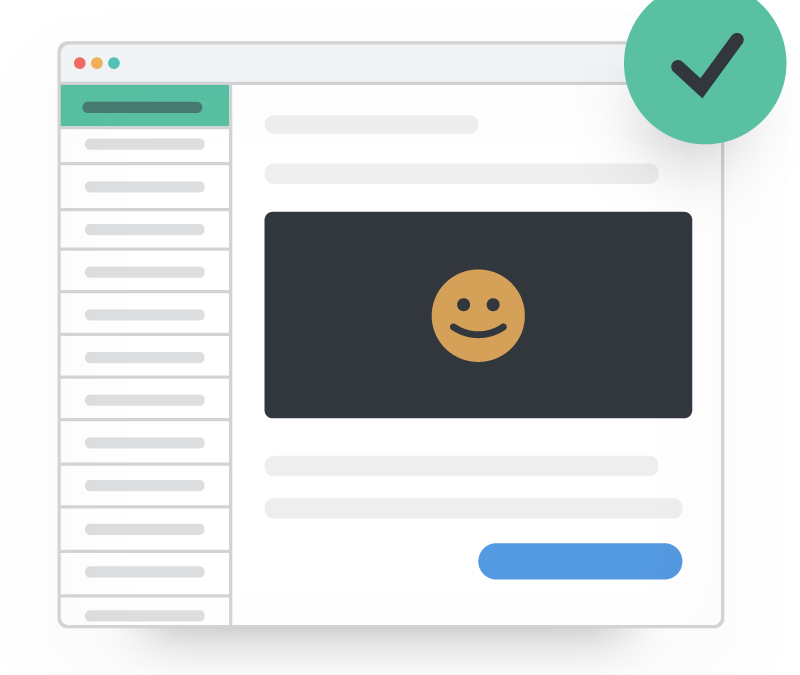You might’ve heard about modular email templates for years but haven’t made the jump. Or maybe you’re new to the idea. So what exactly are email modules and should you use them? The simple answer is yes, and unlike other questions in email, there’s no “it depends.”
52% of email teams spend two or more weeks to produce an email from beginning to end according to our State of Email Workflows report. Modular emails speed up the process to give you an efficiency boost—so you spend less time on repetitive code and more time on innovation instead. It’s a no-brainer.
Keep reading to find out:
What is an email module?
Email modules are reusable content blocks that can be put together in different combinations to create emails or a range of full email templates. Also known as components, modules come in a couple of varieties such as snippets (tailored to a specific email, like a call-to-action button) and partials (consistent across multiple emails, like an email footer).
All of your modules can be housed in a pattern library as part of your broader email design system or brand guidelines. So your team knows exactly how to mix and match to build brand-compliant emails that won’t break. In essence, modular email design revolves around smaller sections or modules put together to create a larger design. Much like LEGO® bricks can be put together to build, well, anything.
What are the benefits of modular email?
There are many perks to going modular, and I’ve already hinted at a few. In case you still have doubts, here are the benefits.
Standardization aka staying on-brand and error-free
Are your logos or brand colors a little off from email to email? Modular design takes care of inconsistencies like that. Since the blocks are all pre-coded and tested, you can rest assured that they’ll create emails that maintain your brand standards across all emails. Without mistakes.
Saves time and speeds up the email workflow
About 35% of marketers spend 1-2 hours on coding and development per email, according to our 2020 State of Email survey data. Another 34% take at least 3 hours. With over half of respondents juggling six or more emails at a time, those development hours quickly add up.
With email design standardized, you don’t have to worry as much about coding emails from scratch anymore. This saves you a ton of time so you can get emails out the door faster. Personally, I can build emails in 10 minutes now.
Flexibility and creativity
Templates tend to have the perception of being rigid and boring. But modular templates? They’re fun. Because they’re mere pieces of an email, you can mix and match them to fit your needs so you’re not stuck to the same old layout every time.
And your blocks are part of a living email design system. Meaning you can continually add new ones as your design system grows to keep the flexibility and creativity alive.
Can be used in drag-and-drop email builders
Another great thing about email modules? They’re basically “plug and play” and thus, perfectly built for drag-and-drop email builders like Litmus Builder’s drag-and-drop Visual Editor. Just set them up, and you’re ready to go.
Non-coders can create emails, too
Once your reusable content blocks are set up in a visual editor, you can build emails without ever touching code. And that means even your non-coders can create emails! No more worrying that they might accidentally break something.
Scales email production
With everyone—no matter their technical abilities—able to create modular emails fast, you can scale your whole email production process with ease and grow your email marketing program. Focus on things like personalized emails for different subscriber segments—something that would’ve taken forever before.
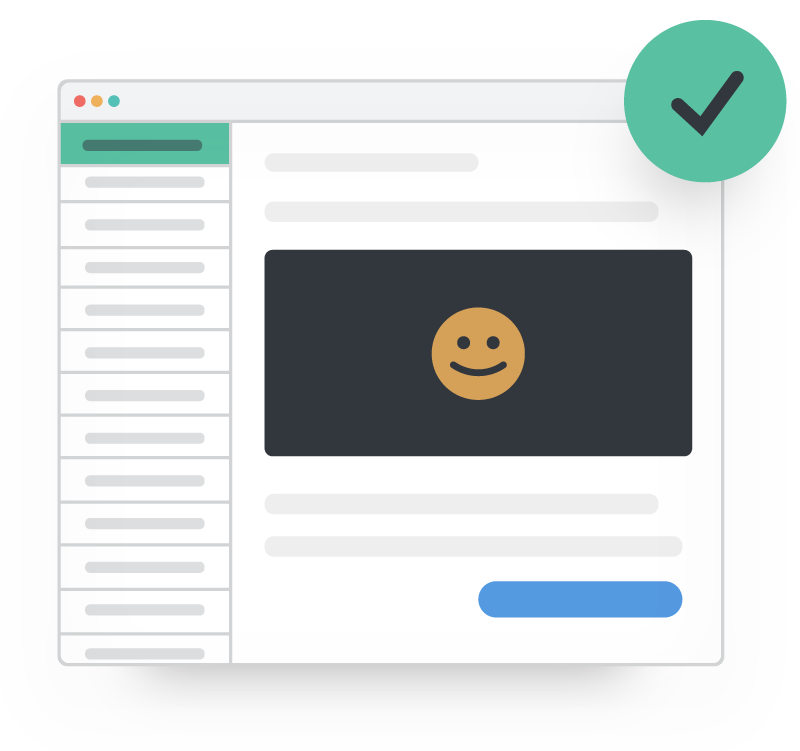 |
Create on-brand, error-free emails fast Build, preview, and QA test your emails in one seamless flow—with Litmus Builder. No more hopping back and forth between tools. |
How to get started with modular design
We recommend starting by creating an email design system. You don’t have to start with this step, but it is a good way of ensuring that your email modules are categorized and standardized. If you don’t, then you can create very basic modules that would require a lot of styling when they are used. Or you could create stylized blocks with the knowledge that there may be a lot of upkeep involved to maintain them.
Once the design system is finalized—actually, don’t wait. Design systems are living things that will change as you continue to build emails. Instead of waiting until the entire system is finalized, start coding as soon as you have enough blocks to make a template.
Here’s how to get started.
1. Audit your emails to see which sections are commonly used
Complete an audit of your emails to see if you spot any patterns. Which sections do you see repeated throughout your emails? Are there header and footer blocks you use over and over? How about one- and two-column content blocks? These are all good candidates for modules.
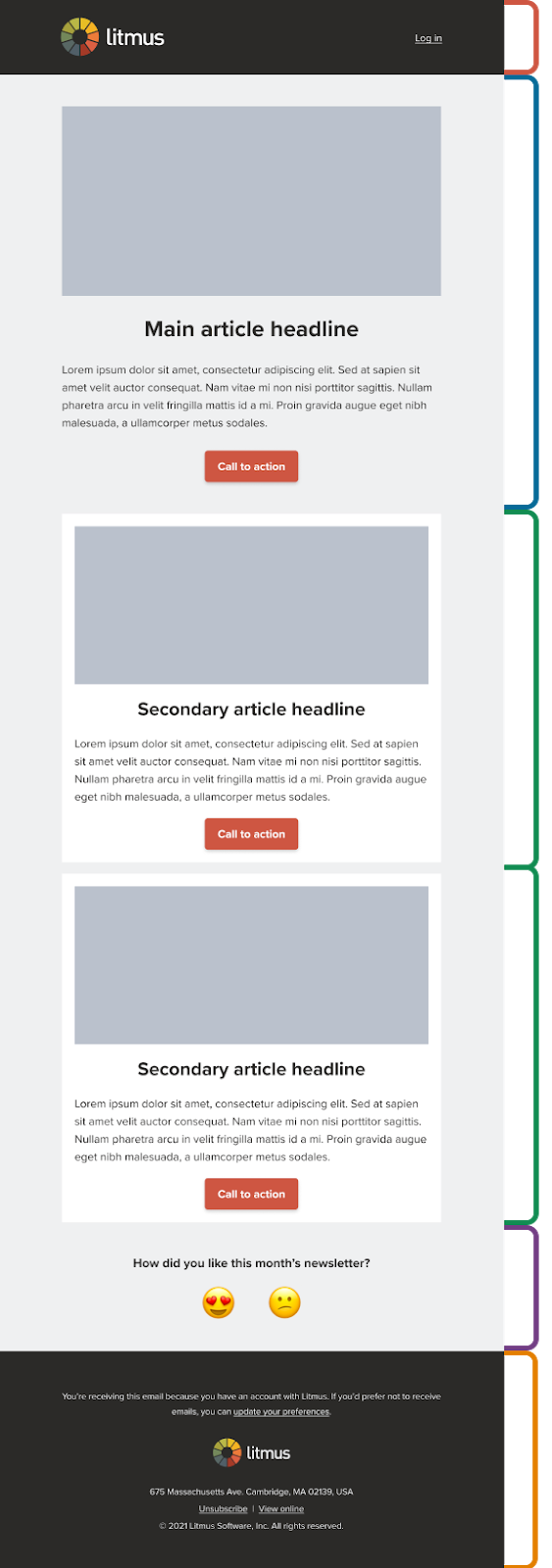 Examples of modules in our newsletter
Examples of modules in our newsletter
Make a list or document the sections you plan to modularize and how they’ll be used (including rules of engagement). Organizing your components from the get-go makes them easier to find and use correctly across your team, especially as you continue to grow your pattern library. It can be as basic as labeling content blocks for headers, body, and footers. Or categorizing by team or client.
I like to organize mine by section and email type using Categories in Design Library in Litmus.
2. Determine standards and brand guidelines
Designers and developers should work hand in hand when creating modules to ensure standards—such as spacing between elements and spacing between modules—are created and maintained.
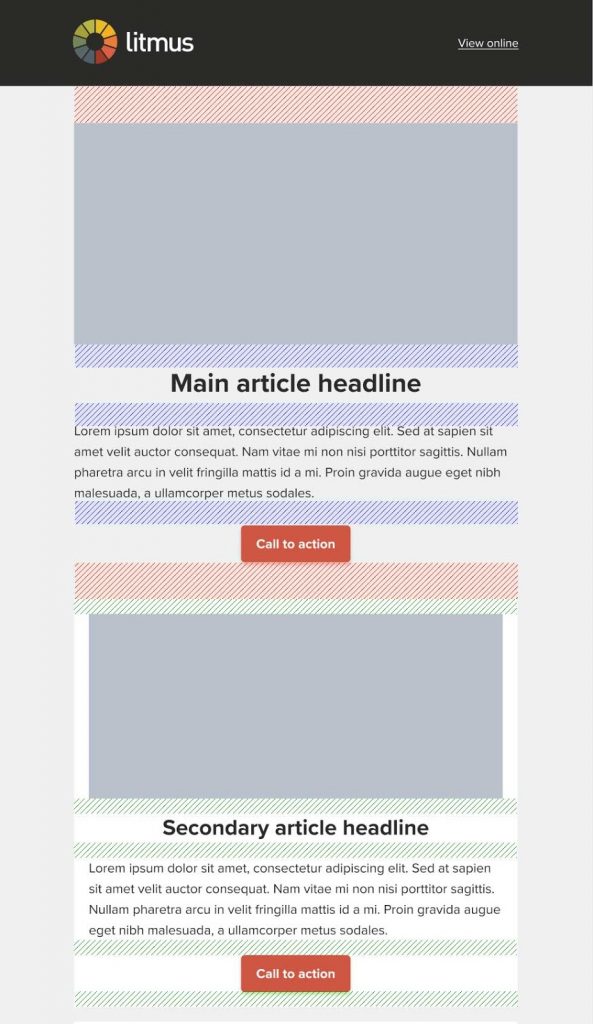 Examples of spacing in our newsletter that we maintain within our snippets
Examples of spacing in our newsletter that we maintain within our snippets
And make sure stakeholders agree on email-specific brand guidelines such as fonts and colors before moving on.
3. Build an email boilerplate
All of your modules will need to be put into a skeleton or boilerplate HTML. This gives you the ultimate flexibility in how you want to lay out your email. There are several different ways that a boilerplate can be configured, but all boilerplates include a section at the top with the opening tags, header content, any reset and brand styles, and closing tags.
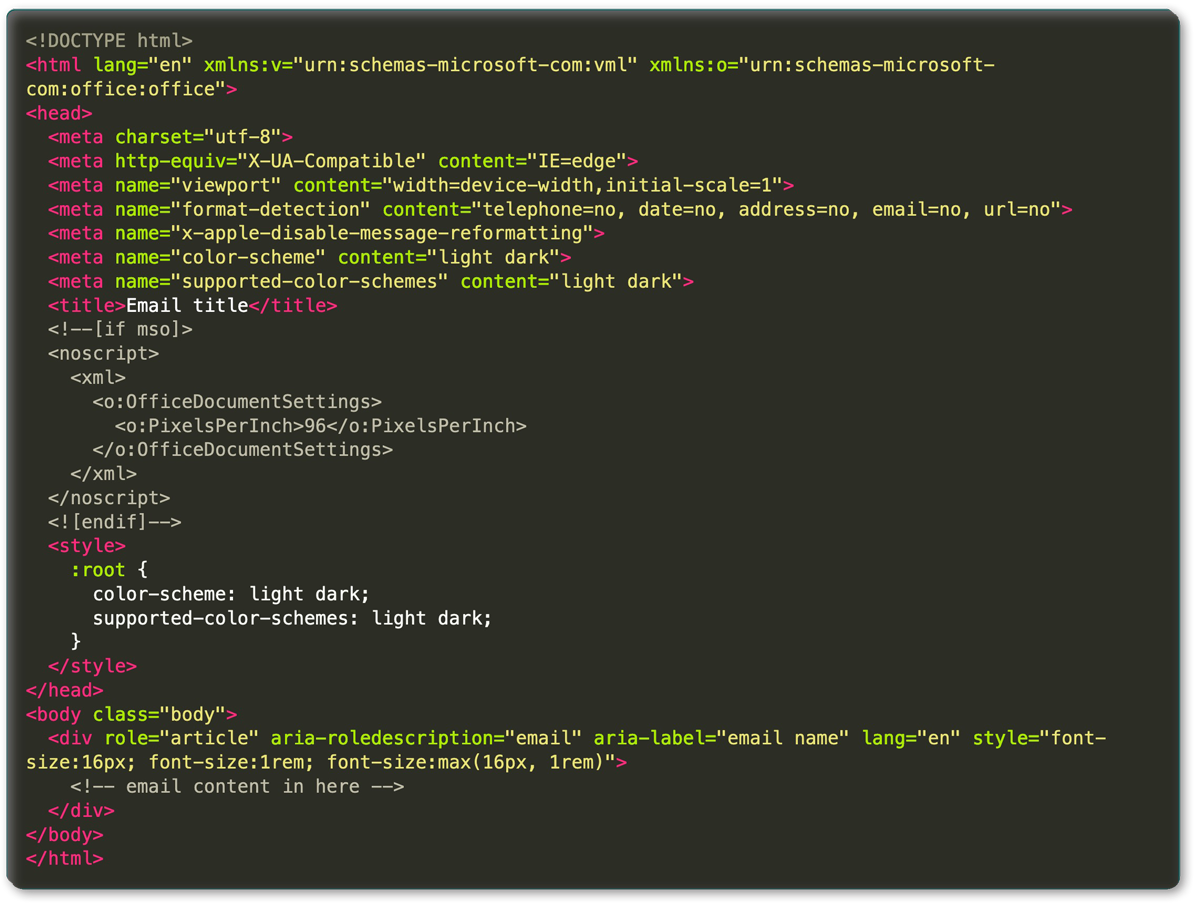 Grab this boilerplate from Mark Robbins’ Good Email Code →
Grab this boilerplate from Mark Robbins’ Good Email Code →
Mark Robbins has created a great stripped back basic email template to get you started. Combine that with Jay Oram’s repository of recent standard CSS reset styles for email, and you’ll have a decent boilerplate to begin with.
4. Build your modules
Modules can be created in various ways. As long as you are consistent with the modules, then they will work together when combined. I’ll go over two different methods: <table> based modules and <tr> based modules.
Using <table> based modules
You can have each module wrapped in a table so that the tables stack as modules are added. Table-based modules would look something like this:
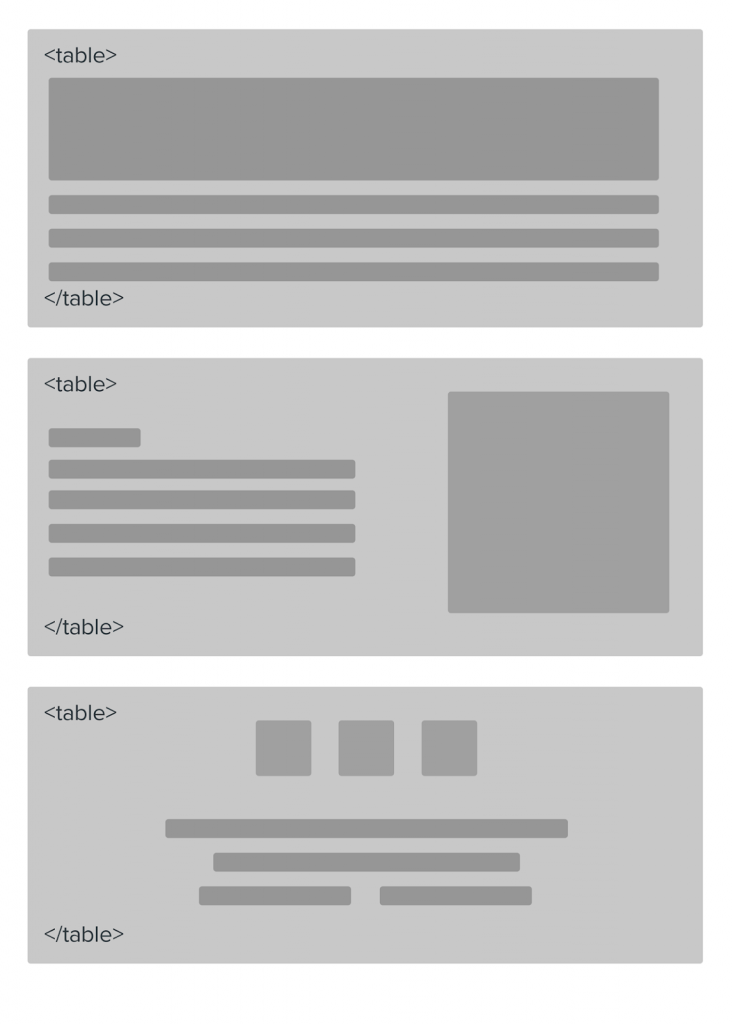
Pros: Modules are neat and self-contained. Any layout styles from one table won’t affect the other modules.
Cons: Stacking tables can sometimes cause rendering issues in Outlook such as thin white lines.
Using <tr> based modules
Modules that are based on table rows need to be placed in a containing table. Then, the rows can be placed in the containing table stacking the rows on top of each other like this:
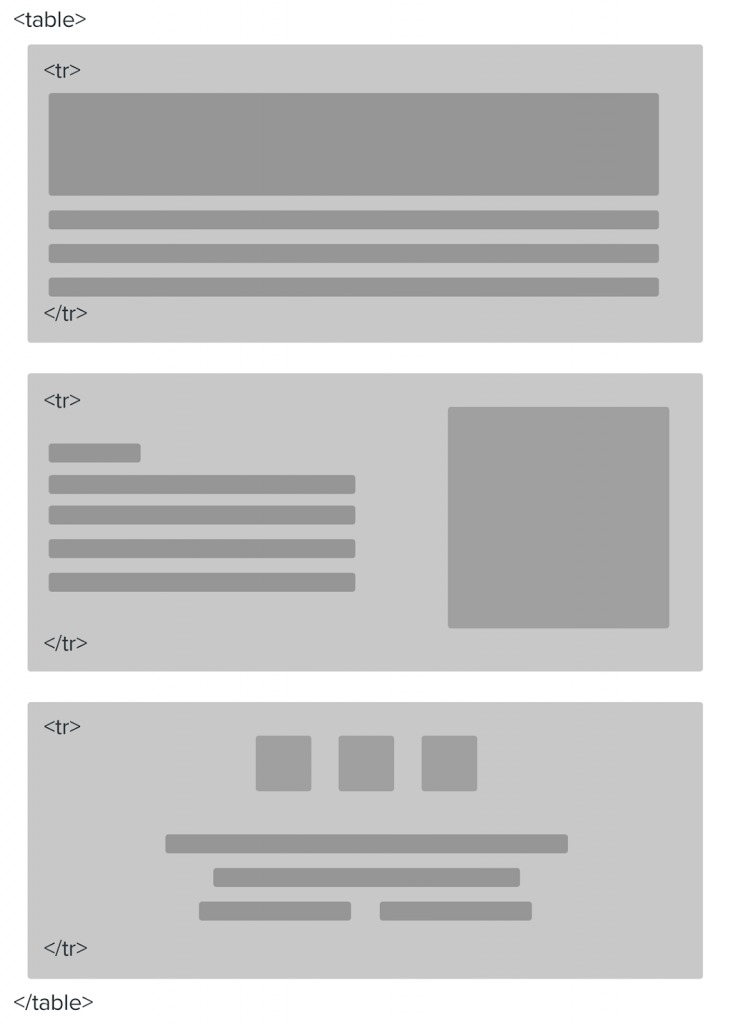
Pros: There are less pesky white line issues in Outlook.
Cons: A rendering issue in one module may result in a rendering issue in another module. And it may require more code to nest tables inside the rows to resolve issues.
5. Test, test, test!
Both module methods require you to do some quality assurance (QA) testing to make sure one component doesn’t break the whole email.
I find the best way to build the modules and test at the same time is to create one large template containing all the modules in Litmus Builder.
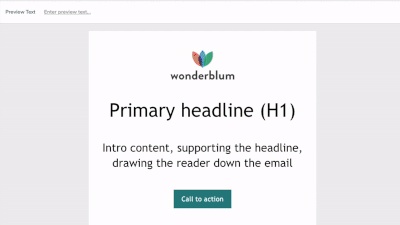
This allows for QA testing the modules in a template to see how they influence each other. It also ensures spacing between modules is maintained. Once all the modules are added, they can be seamlessly copied and saved in Litmus’ Design Library as a snippet or partial.
6. Start using modules in your email production process
Once you’ve created your modules, it’s just a matter of using them in your build process. Most code editors give you a method to add snippets to your code or boilerplate.
I use Litmus Builder. In the Code Editor view, you can use the snippet trigger words or the insert menu to add snippets directly into the code. With the drag-and-drop Visual Editor in Litmus Builder, it’s a simple matter of literally dragging and dropping the snippets in place.
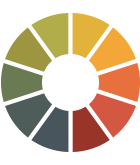 |
Give modular email creation a try Litmus makes it easy to go modular. Store and organize your snippets and partials in Design Library. Then, quickly build and QA test emails with Visual Editor in Litmus Builder. It even comes pre-loaded with a fully optimized email template with modules so you can jump right in. |
Let’s get modular
If you want to be agile and efficient without sacrificing flexibile email design, you’ll love email modules. They are a huge time saver and allow you to be both brand-compliant and creative. Who doesn’t want that? Give it a go—you’ll thank me later.
The post Email modules: How to actually scale unique emails with confidence appeared first on Litmus.
![]()