With Gmail growing to be one of the most popular inbox providers by a long way, it’s no wonder marketers are still clamoring for some Primary tab real estate. Why? Ever since Gmail launched its tabbed inbox in 2013, there’s been a lingering perception that Gmail’ Promotions tab equals the spam folder, but that’s far from the truth.
Getting delivered to the Gmail Promotions tab is a good thing.
So let’s clear the air:
The Promotions tab is part of the inbox—and merely a way to help Gmail users categorize legitimate emails.
The spam folder, on the other hand, may suggest there’s a problem with the health of your email program. If your emails land in the Promotions tab, that’s a sign that your email program is good and healthy.
But doesn’t the Primary tab get more attention? It might. But, if your email is promotional in nature, the right place for it to be is in the Promotions tab.
When subscribers go to the Promotions tab, they’re usually in more of a shopping mindset. They’re ready to browse your offers and read about your newest products—a great starting point for marketing emails.
Plus, with Gmail tabs being around for half a decade now, subscribers have come to expect promotional emails in the Promotions tab. If they can’t find your email where it’s supposed to be (in the Promotions tab), consider it lost.
Don’t try to trick Gmail into placing your email in the Primary Tab
We know there’s plenty of “expert advice” out there sharing tricks that help you sneak your emails into the Primary tab. Our tip: Don’t take that risk.
Think of Gmail’s Primary tab as someone’s home where family and friends are welcome. A promotional email trying to get into the Primary tab can feel like an annoying door-to-door salesperson, or worse, someone breaking into your home.
Tricking Gmail into placing your promotional emails in the Primary tab is deceptive, hurts your brand reputation, and will likely be greeted with opt-outs and spam complaints.
So instead of interrupting your subscribers’ personal conversations uninvited, stay focused on setting up an email program that delivers true value—and your subscribers will happily swing by the Promotions tab.
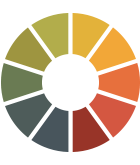 |
Which Gmail tab will your email appear under?Check out Litmus’ free tool to make sure your emails are landing in the Gmail tab your subscribers expect. |
It’s also important to know that tabs aren’t mandatory.
Research by Return Path shows that only one third of Gmail users still use tabs today, compared to 100% when they first came out. Plus, you can choose to switch on all of the tabs—Promotions, Social, or Updates—or a combination of any of those. Gmail users might also use custom filters and rules to customize their inbox and to ensure any marketing email lands in a specific folder or tab.
The inbox belongs to the user, not to the marketer. So any efforts trying to force your emails to go where you think they should go are a waste of time.
Are your Gmail open rates dropping?
When seeing a drop in open rates in Gmail, brands often blame the Promotions tab for it and try to fix the issue by tricking their way into the Primary tab. This only makes the problem worse.
Gmail’s filtering is engagement-based—not brand-based—so it learns from subscribers’ actions and customizes the inbox experience based on that. If Gmail users are marking your emails as spam, unsubscribing, or generally not opening and clicking, Gmail may see this as a sign that their users aren’t interested in your emails. This is when Gmail may start placing them into the spam folder. Work with your ESP to dig around and find out if this is the case.
 |
Does Gmail mark your emails as spam?Scan your emails against 25+ different tests, identify issues that might keep you from the inbox, and get actionable advice for how to fix them with Litmus Spam Testing. |
The post Gmail’s Promotions Tab is NOT the Spam Folder appeared first on Litmus Software, Inc..
![]()
