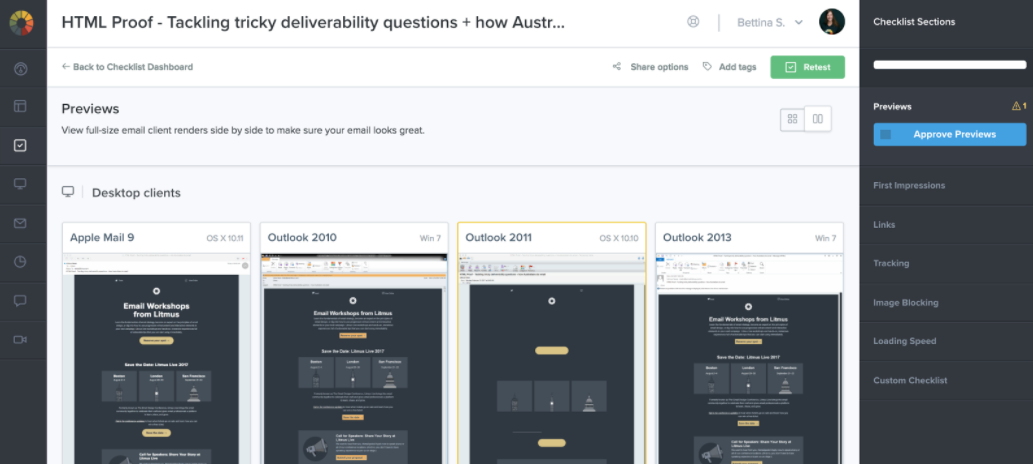March 9, 2017 By Bettina SpechtTesting and troubleshooting are critical steps for every marketer sending high-quality email campaigns. However, it’s also incredibly time consuming. 67% of email marketers spend more than one hour on testing and troubleshooting for each campaign they send, according to our State of Email Production research. Especially in busy email seasons, this can add up—and every minute you save testing your campaigns can make a big difference. That’s why Litmus created products that help you and your team streamline the testing process and send better email in less time. Here’s how. Establish a well-defined testing process…
Testing and troubleshooting are critical steps for every marketer sending high-quality email campaigns. However, it’s also incredibly time consuming.
67% of email marketers spend more than one hour on testing and troubleshooting for each campaign they send, according to our State of Email Production research. Especially in busy email seasons, this can add up—and every minute you save testing your campaigns can make a big difference.
That’s why Litmus created products that help you and your team streamline the testing process and send better email in less time. Here’s how.
Establish a well-defined testing process to catch common email errors
A well-defined testing or QA (Quality Assurance) process is key to identifying errors, fixing mistakes, and getting peace of mind before hitting send.
While each team has their own approach to how they quality-check their email campaigns, there are a few crucial elements that everyone should check before every send.
Always make sure to:
We know that’s a lot to remember, and it can be easy to miss a step along the way. Litmus Checklist leads you step by step through every critical aspect of the testing process, allowing you to spot and fix issues, approve every step that passed your quality checks, and send every email with confidence.
See a Litmus Checklist in action →
While we believe that there are some aspects that belong in every thorough testing process, we also know that when it comes to the details, every team has their very own.
Whether you need to double-check dynamic content in your message, or your CEO wants to see every email before you send—Custom Checklist gives you the ability to customize Litmus Checklist to your specifications by adding those steps to your process.
And just in case the last step on your list is to share the completed Litmus Checklist with your client (or boss), you can do so with a single click. Here’s an example.
 |
Streamline your email workflow with Litmus ChecklistUse Litmus Checklist to identify critical elements that affect email performance and save hours on production time. |
Say goodbye to manual rendering testing
It’s an email marketer’s nightmare: The email that looked perfect in your inbox looks broken to your subscribers (or your boss!). Email testing helps you catch rendering quirks and broken images before you hit send, but setting up test accounts for different email clients and checking each one manually for each campaign can easily take hours.
With Litmus, this step only takes seconds.
Rather than sending your email to a whole list of test accounts—or to your colleagues’ smartphones—and manually checking each one, all you need to do is send it to your Litmus test address. No matter what mailing tool you use, if you can send a test message, you can get started with Litmus right away.
Imagine Litmus as your very own device testing lab, filled with over 70 popular clients and devices, including Gmail, iPhone, and key international web clients—all available to you whenever you need them. As soon as we receive your test, Litmus takes lightning-fast screenshots of your email that represent exactly what your recipients see so you can quickly identify and fix problems with your campaign.
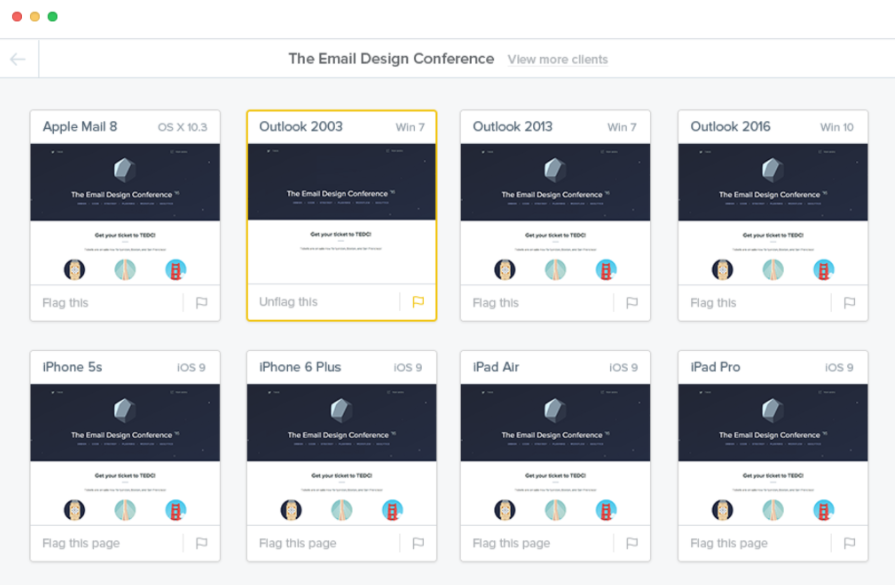
Catch broken links before your customers do
Double-checking your links is probably the most tedious (and for many the least favorite) step in the testing process. URLs that are hidden behind hyperlinks in your copy, buttons, or images can’t just be checked with a scan of the eye.
To make sure links work and go to the right landing pages, you can send a test email to your team and ask your colleagues to click on each link. Or you can automate this step with Link Checking in Litmus Checklist.
Link checking allows you to:
- Verify all your links are going to the right landing page
- Confirm that click-throughs are being tracked and your web analytics tracking is consistent and set up correctly to measure your campaign’s performance.
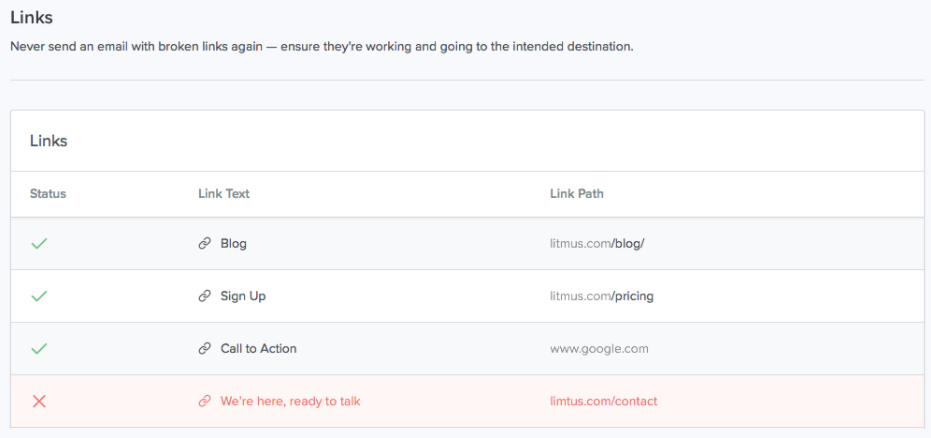
Link Checking in Litmus Checklist
Catch missing ALT text and spot slow-loading images
Catchy visuals can be a powerful driver of campaign performance. However, when using images in an email campaign, there are a couple of things that can go wrong. That’s why double-checking your campaign’s images must be part of your testing process. There are two areas that deserve special attention: ALT text and image loading times.
Optimize for inboxes that automatically block images
Marketers love the support of compelling images to bring their message across. However, image blocking often is a challenge. Due to an email client’s default setting or a subscriber’s personal preference, your images won’t be seen by some subscribers. As a result, campaigns can lack the ability to immediately communicate your message, or even look broken.
That’s why it’s extremely important to optimize your emails for images-off viewing.
ALT text, or alternative text, is a text description of the image that displays if the image itself does not render—and it’s one of the best ways to communicate when you can’t rely on images to do it for you.
With Litmus Checklist, you’ll get previews of your emails with images off, and we’ll notify you if any of your images are missing ALT text—a real time-saver, especially when compared to manually checking each image tag in your email’s HTML.
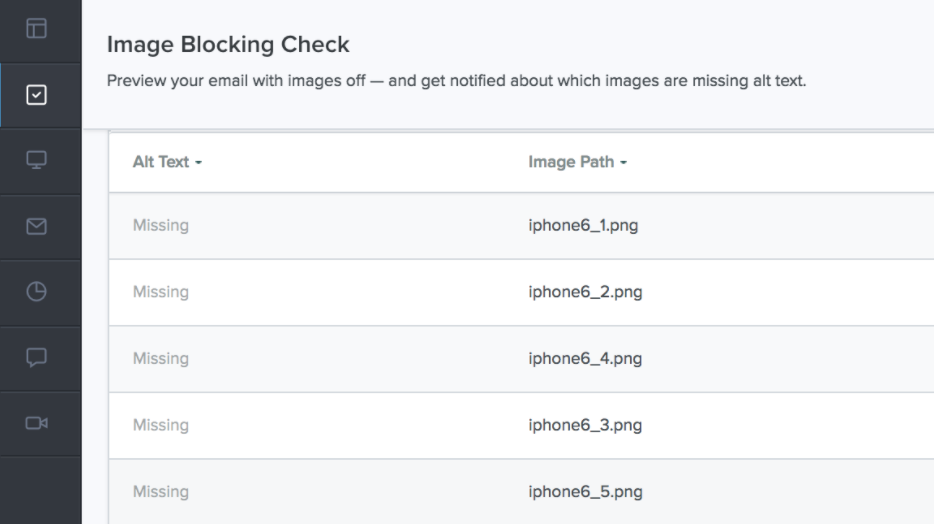
Image Blocking Check in Litmus Checklist
Check your email’s loading time
Another issue to check for when using images in email is your email’s loading time. Using too many images or images that are too big can quickly increase your email’s file size—and the time it takes to open and load the images.
Since 51% of recipients delete your email within two seconds of opening it, an increase in loading time can quickly lead to a decrease in email performance. In the web world, research shows that a 1 second delay in page response can result in a 7% reduction in conversions—and it’s likely that there are very similar effects in email, too. Especially when sending to a mobile audience, large email file sizes combined with slow internet connections often lead to poor reading experiences.
Unfortunately, the size of your email’s images isn’t something you can easily double-check when you’re proofing your test email. You might notice a loading delay in your inbox when opening your test, but to figure out what section of your email is causing the delay, you’ll have to go back to your original files to troubleshoot the cause. Especially for campaigns with many images, this step can be quite a pain.
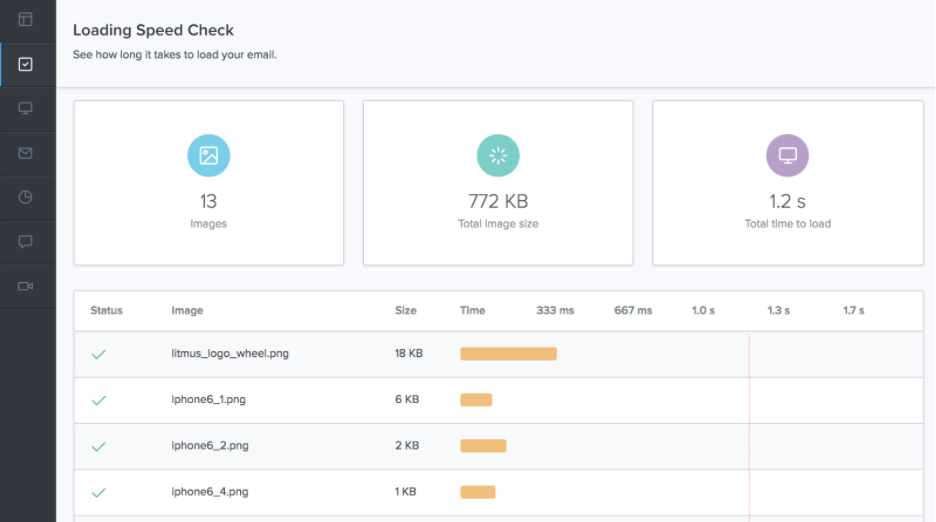
Loading Speed Testing in Litmus Checklist
Loading Speed Check in Checklist shows you how many images are in your email, the size of each image, and the total size of all of the images. We’ll also show you the total time it takes for all the images in your email to load. With that, you can easily spot images that might negatively impact your campaign’s performance, and jump straight into fixing them.
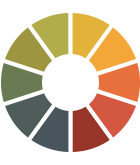 |
Streamline your email testing with Litmus ChecklistUse Litmus Checklist to identify critical elements that affect email performance and save hours on production time. |
Source: How to streamline your email testing process with Litmus : Litmus