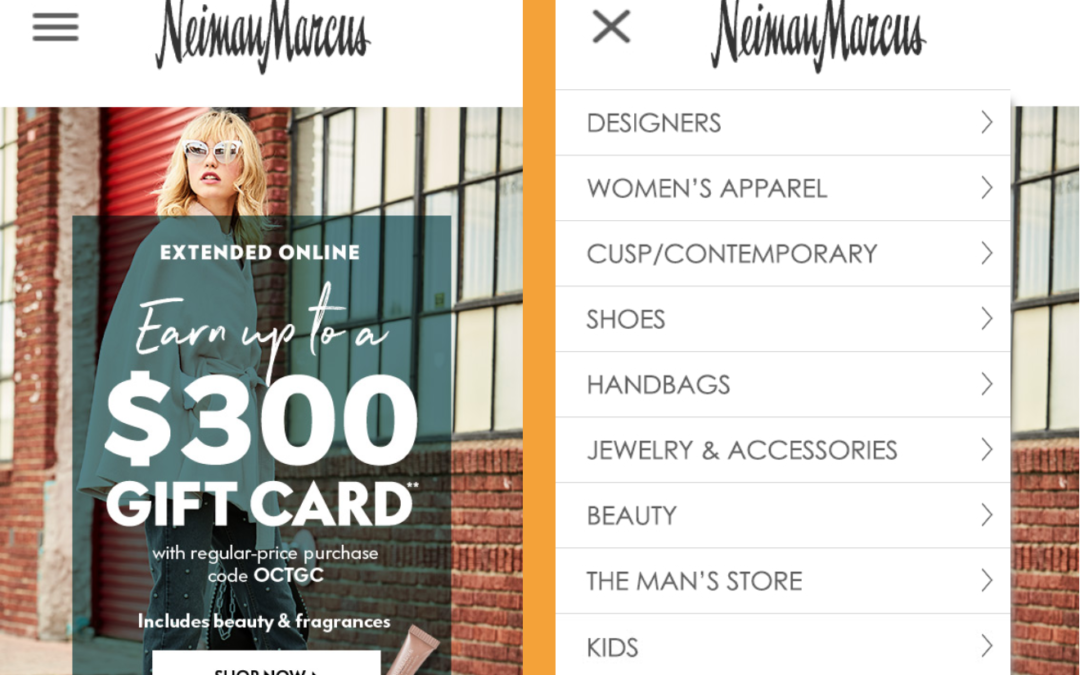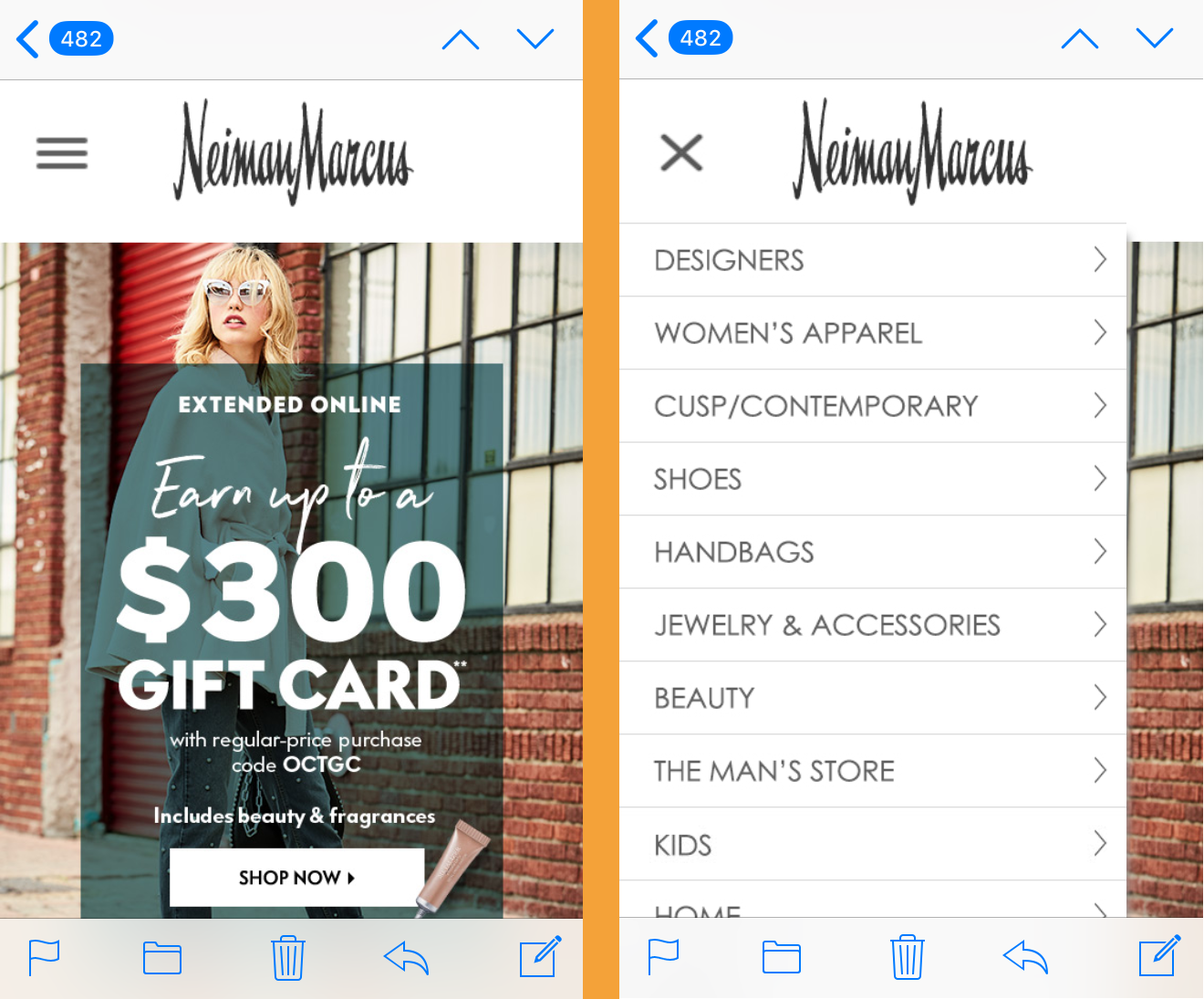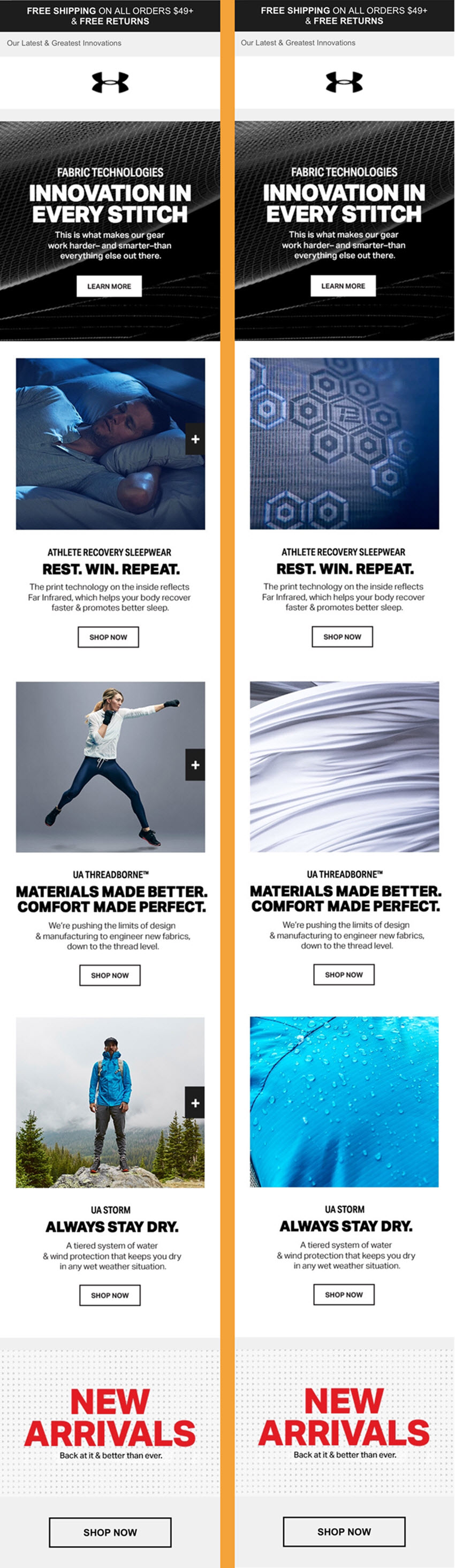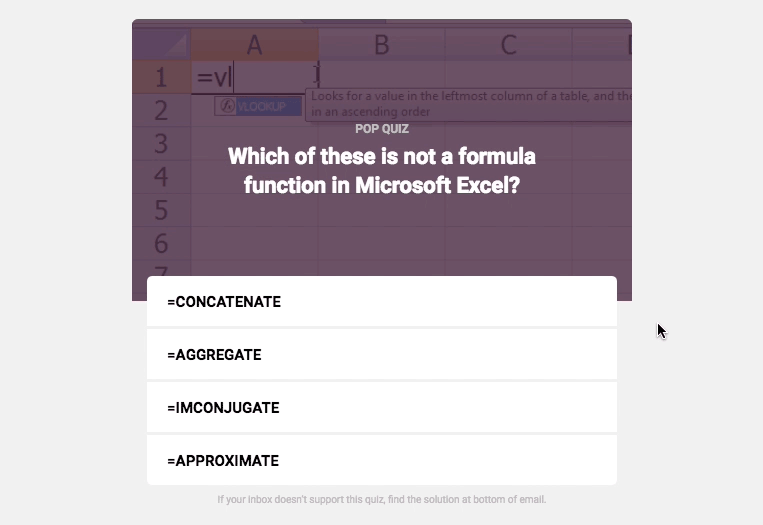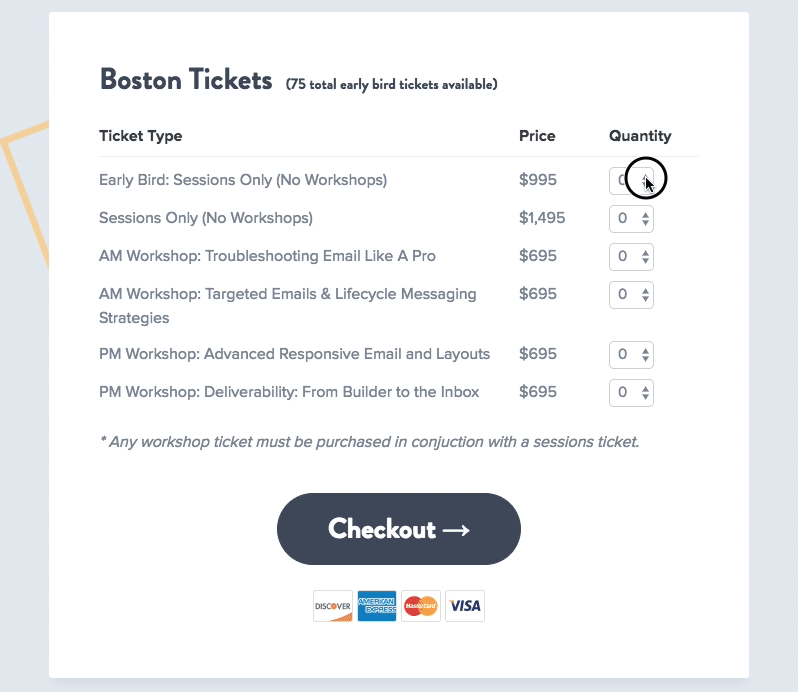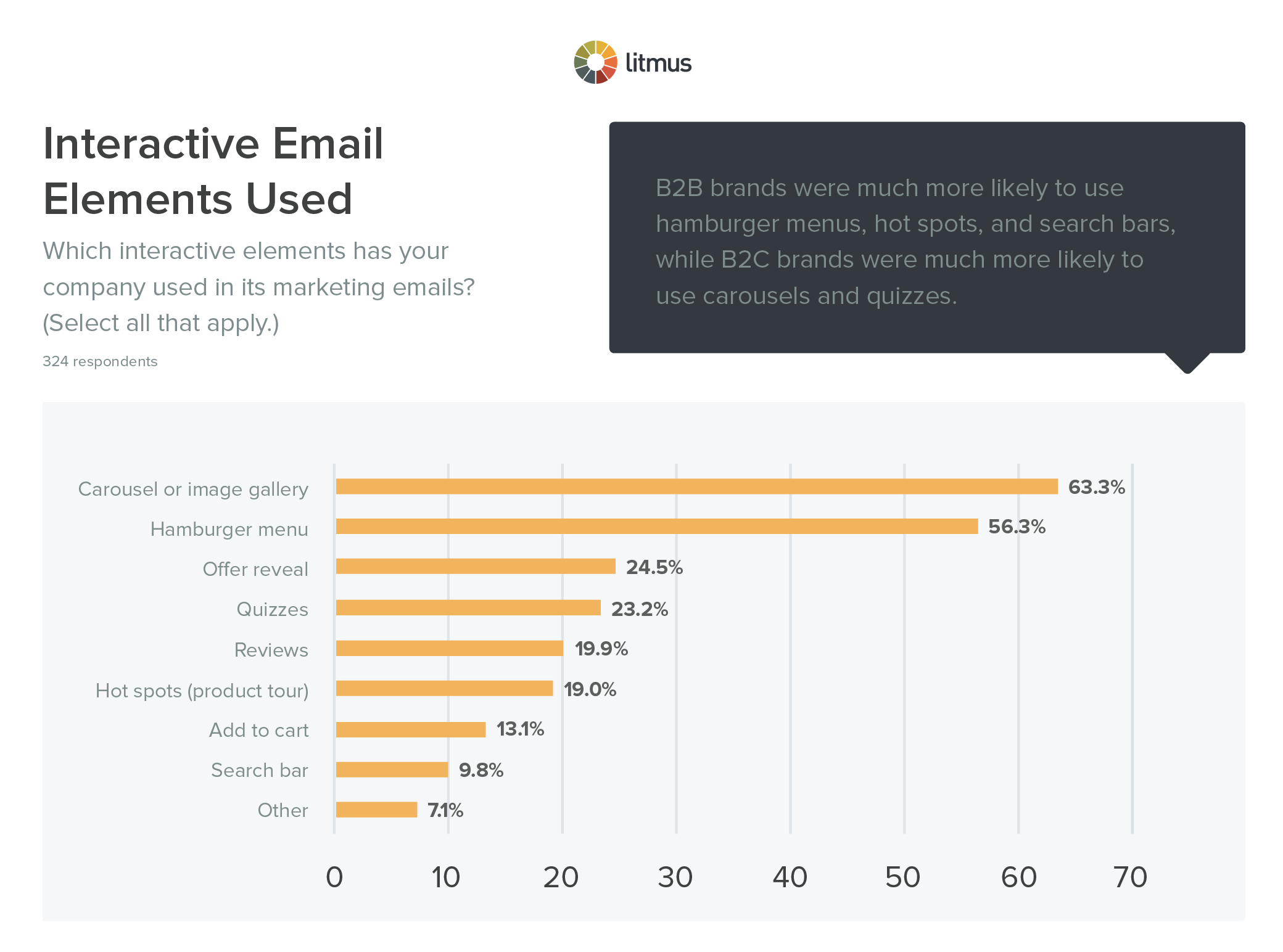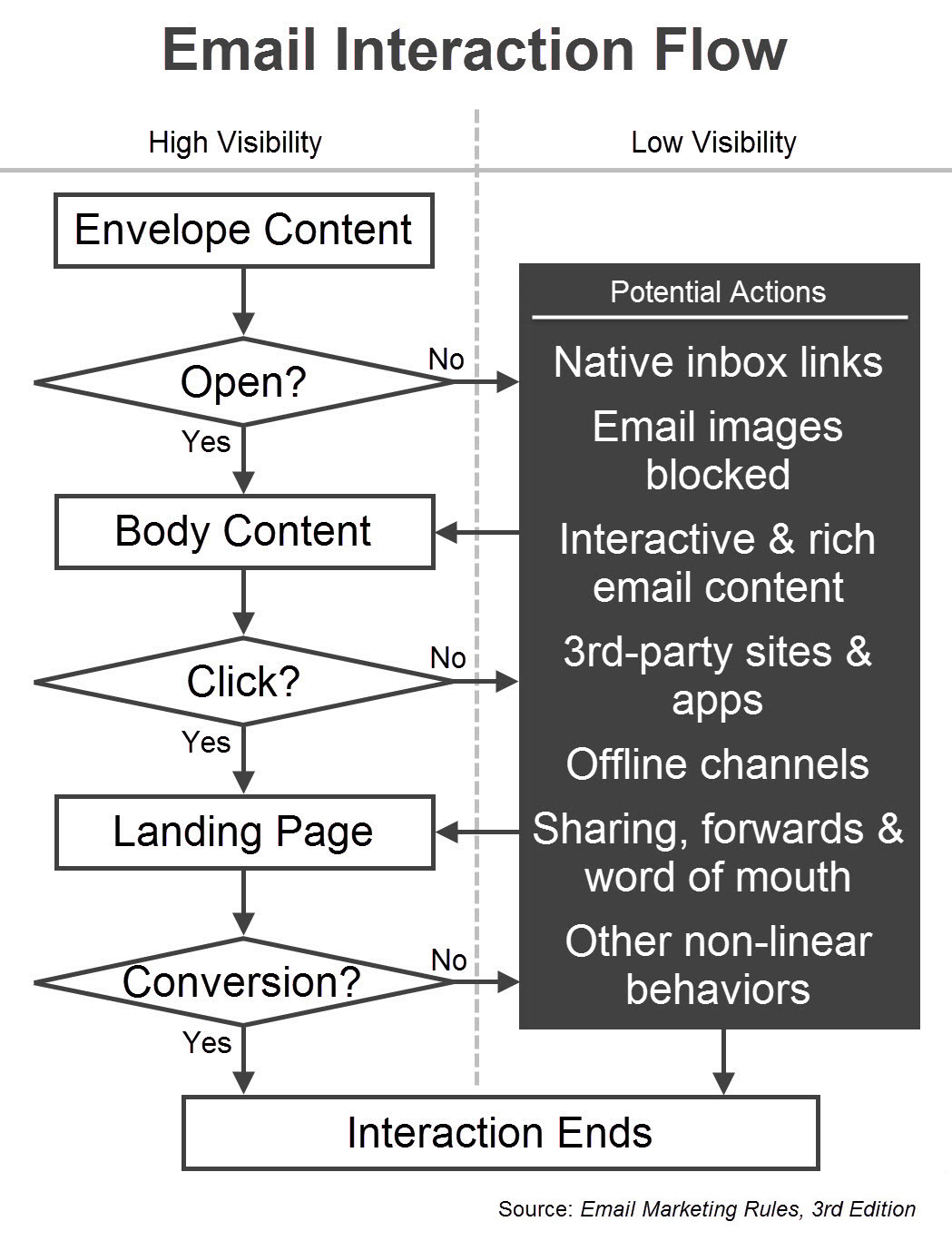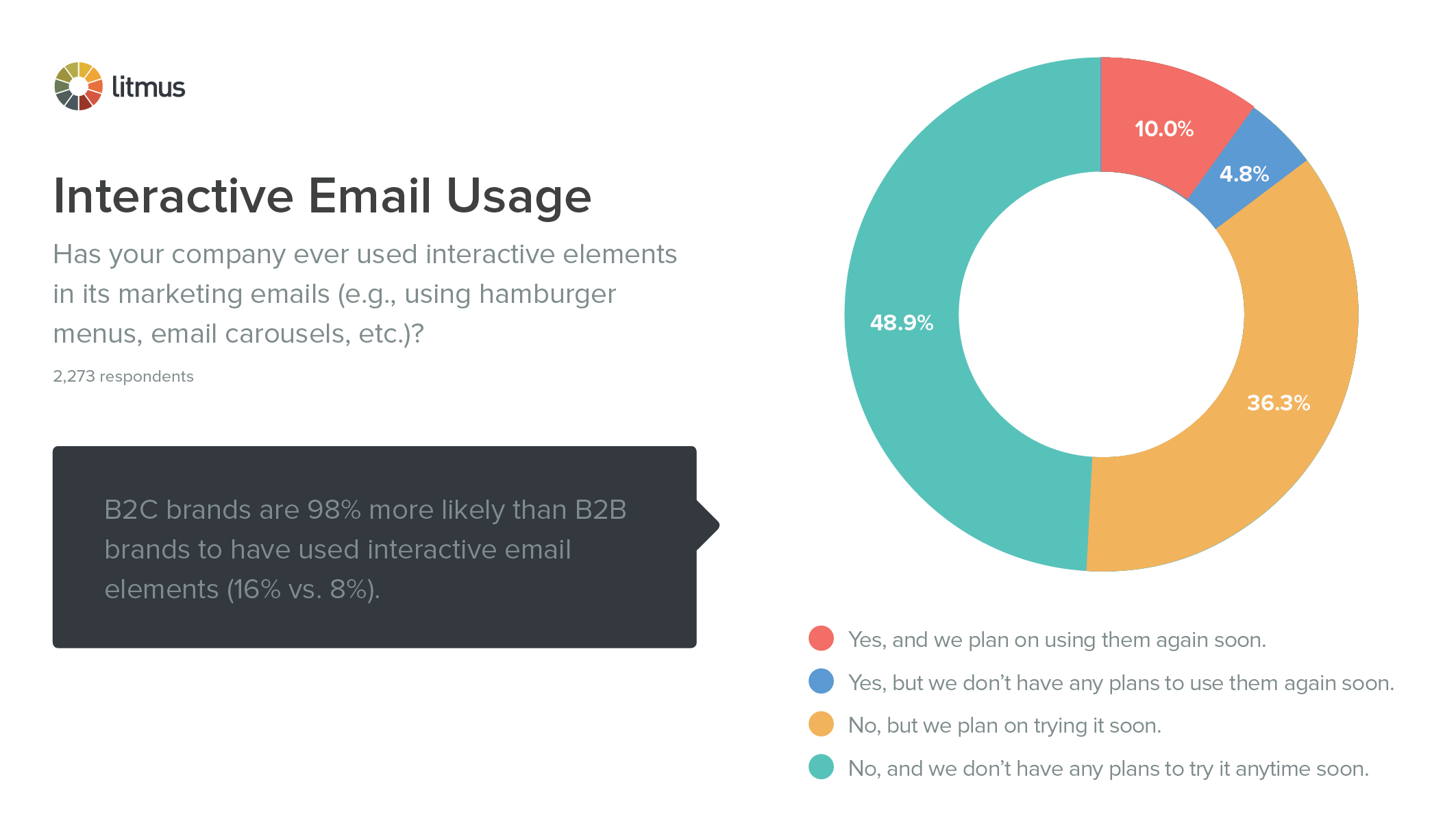Enthusiasm for interactive email is at an all-time high, with marketers declaring that 2017 is the year of interactive email, saying that interactivity was a bigger trend than Big Data. Marketers are right to be excited.
Allowing subscribers to click in an email and activate additional content within that email reduces friction by not forcing them to visit a website or app. However, email’s disruptive evolution from static message to mailable microsite presents many challenges.
But first things first. Before we look at the challenges, let’s look at all the opportunities that interactive emails offers to marketers.
Interactive Email Opportunities
Here are just some of the interactive email techniques now available…
Hamburger menu
A familiar element in mobile apps, hamburger menus save valuable screen real estate, while still keeping navigation links handy. This has become the most pervasive interactive email element as it has been incorporated into mobile email designs across a number of large brands, including REI, Chili’s, Aeropostale, and Neiman Marcus.
Carousel or image gallery
Email carousels from UK home improvement retailer B&Q in late 2014 and toymaker Lego in early 2015 grabbed the attention of email marketers and were the spark that launched mainstream adoption of email interactivity. You can see the B&Q email in action and hear about the technique used to create this interactivity at the 20:47 mark in Episode 7 of the Email Design Podcast, and view the Lego email on Pinterest.
Consumer device-maker Nest has been an innovative user of email carousels, and others like apparel retailer Under Armour have used an image-toggle variation of the carousel to show close-ups.
Interactive quizzes
Polls, quizzes, and a question of the week or month can be great ways to engage subscribers. Email interactivity lets you make those interactive within a message.
Media company Quartz recently had an interactive quiz in an email where hovering over an answer selection revealed whether it was the correct answer or not. View a Litmus Scope of the Quartz email and try out the quiz for yourself.
Litmus also used an interactive quiz in a Mar. 17 email that gave subscribers a chance to win a ticket to Litmus Live. In this post about that email, we explain How to Build an Interactive Quiz in an Email.
Add to cart
Probably the clearest case where brands are pulling landing page content forward into an email, add-to-cart functionality lets subscribers make their selections before clicking through to make their payment.
Litmus used interactive email functionality in our email announcing the sale of 2017 Litmus Live tickets so that subscribers could make ticket selections inside the email, before clicking through to the landing page to enter their payment information. View a Litmus Scope of our Litmus Live email and try it out yourself.
Other interactive email elements to consider include hot spots, reviews, search bars, and offer reveals.
Interactive Email Challenges
Email interactivity opens up a lot of possibilities, from the fairly mundane to the exciting. However, it also poses a number of serious technological and philosophical problems:
1. Coding interactive emails is hard.
Or, at least, it’s certainly not easy. Some elements such as hamburger menus can be rather straightforward, while add-to-cart functionality where data is being passed from email to the web can be trickier—and more costly if executed poorly.
2. Email interactivity isn’t supported everywhere.
Complicating the coding process is the fact that interactivity isn’t supported in all email clients. It’s best supported in Apple’s various email clients. Collectively, email clients that support interactive emails represent roughly half of all email opens, according to Litmus’ email client market share data. That means that marketers still need to code fallbacks for the subscribers who’s email clients don’t support the interactive email.
While industry averages are helpful, the email clients used by your subscribers can differ wildly from the average. To best serve your audience, we recommend using email client usage data from your subscribers, such as provided by Litmus Email Analytics.
3. Interactive emails aren’t easily measured.
Email has the somewhat-undeserved reputation for being a highly measurable channel. As I argue in my book, Email Marketing Rules, email marketing is not as easily tracked as marketers think, with subscribers having plenty of opportunities to take low-visibility actions that short-circuit the traditional linear model of email interactions.
That said, email interactivity definitely complicates tracking further. To compensate, marketers can use additional open tracking pixels to measure “email interactions” that involve a subscriber “opening” a hamburger menu or a carousel tab, for instance. But other interactive elements may be impossible to measure.
While that’s not inherently a problem, that lack of visibility can be a big turnoff for some marketers—and their bosses—especially if a brand relies solely on direct attribution.
4. Interactive emails can delay and reduce web and app interactions.
Interactive elements lower barriers and reduce the friction for subscribers to act, but the tradeoff is that subscribers stay in emails longer and are potentially less likely to click through to a landing page. This is the most disruptive characteristic of interactive emails because it subverts the traditional of goal of emails, which is to get web traffic and app usage.
Email has always been a gateway, but interactivity turns email more into a destination. Some pioneering brands are already taking advantage of one-click checkout in-email—rendering a landing page unnecessary. That’s a game-changer.
The Long Road
While excitement is high for interactive emails, it has become clear that email’s evolution from static message to mailable microsite is going to take many, many years.
To put our progress thus far into context, we’ve had glimmers of this disruptive future as far back as 2010, when Gmail beta tested with Sears and others a feature called “Enhanced Email” that used JavaScript to enable tabbed boxes within emails. I spoke with Sears at the time about this, and it was very cool. It also never went into production. After that, there was a long break in progress.
It wasn’t until early 2015 that interactive emails truly emerged as a legit tactic. At that point, the interactivity-friendly WebKit rendering engine achieved critical levels of adoption, making the addressable audience for interactive features worthwhile. Interactive emails have been slowly gaining steam ever since.
As of early 2017, fewer than 15% of brands had created interactive emails, according to Litmus’ State of Email Survey of more than 3,500 marketers. And roughly a third of those who have tried it don’t have plans to use it again soon, indicating that many marketers are still experimenting.
It will take time for both marketers and consumers to adjust to interactive emails, but we’re confident that it will happen—mainly because most email interactivity just mirrors what’s already been successful on the web. For that reason, we’re not so much breaking new ground as expanding the playing field.
The post Interactive Email’s Opportunities and Challenges appeared first on Litmus Software, Inc..