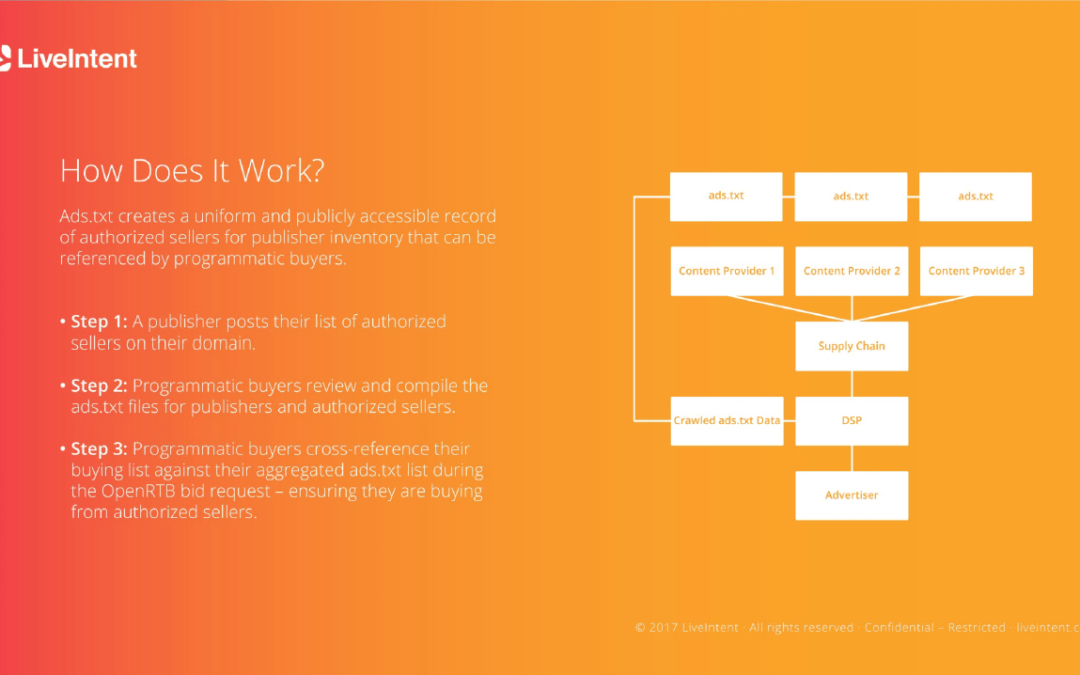As an industry we are forever searching for ways to clean up and defeat fraud. If recent news is any indication, this challenge is only going to grow. The good news is that the industry is trying to take on this battle in a number of different ways, and ads.txt. is one of the solutions that is quickly being adopted.
What is Ads.txt?
Ads.txt is simple and secure method for publishers to declare who they have authorized to sell their inventory. It gives buyers comfort and confirmation that they are buying the inventory that they think they have purchased. The goal of ads.txt is to cut off any fraudulent representation of publisher inventory.
Benefits
There are benefits to both the buyer and seller. For the publisher (seller), ads.txt is a transparent way to publically declare who has been given the privilege of representing the publisher inventory. It’s a great way for publishers to block out any misrepresentation of their inventory. For the advertiser or marketer, it’s a way to verify who is authorized to sell the publisher’s inventory. The end result is less wasted impressions, better performance which will lead to higher spend. Publishers get more money and Advertisers get better ROI.
How It Works
While adoption was initially slow, more pubs are beginning to implement – and with good reason. Ads.txt will provide buyers with the transparency they need to confirm the inventory they want. Furthermore, if you are a pub and you don’t implement ads.txt, you will start to lose out on demand and revenue. And if you don’t believe me, just ask Google or Digitas. Here is how it works:
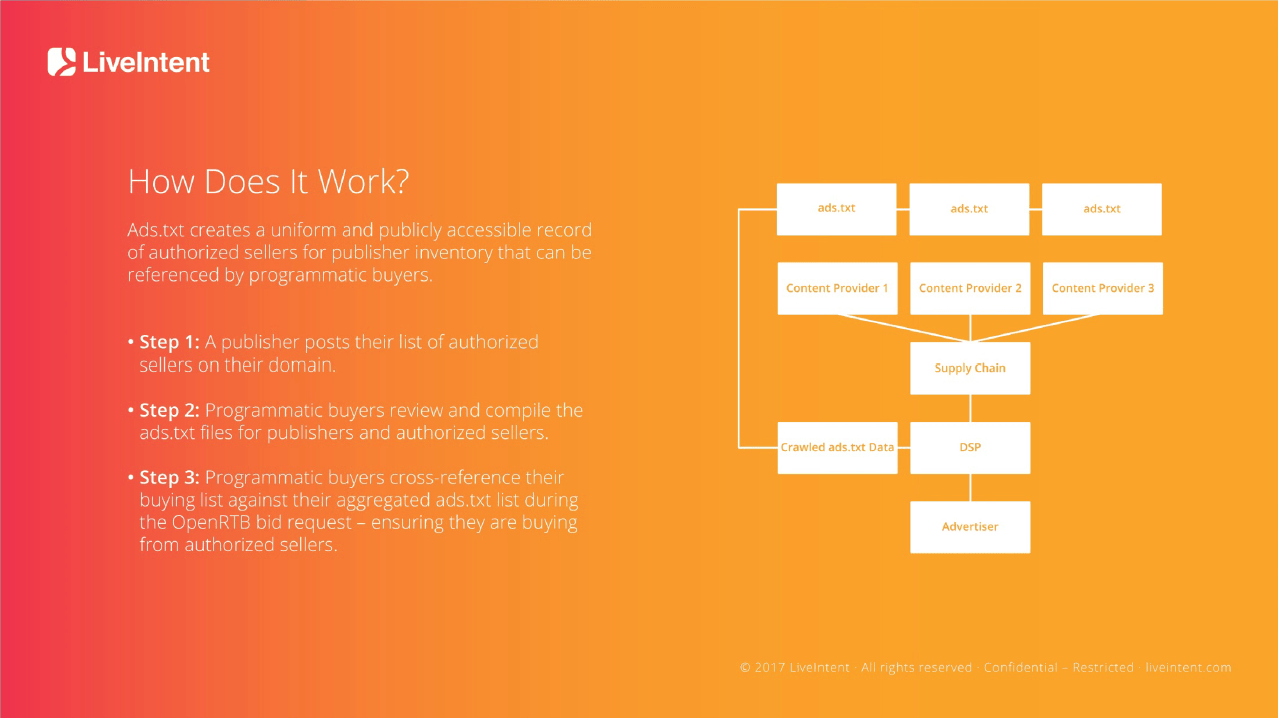 How to Implement LiveIntent:
How to Implement LiveIntent:
The good news is LiveIntent has a solution for your people-based email newsletter inventory:
1. Reach out to your LiveIntent Account Manager and request LiveIntent specific ads.txt information.
2. Your Account Manager will provide you with the appropriate publisher ID that is passed in the bid request. If you are a media group that operates multiple publishers/domains, you will receive one publisher ID per domain. The file will look something like this:
liveintent.com, PUBLISHER ID, DIRECT
3. Implement file within /ads.txt and you are all set!
Additional Industry Resources:
These are certainly not the only resources out there, but they will help you manage your ads.txt file:
Ad Reform – Free Ads.txt validation and monitoring
AppNexus – Ads.txt Validator
IAB Tech Lab – IAB TechLab ads.txt specifications
Index Exchange – Drew Bradstock, SVP of Product at Index Exchange explains how to recognize fraudulent ad sales patterns.
The post Intro to Ads.txt appeared first on LiveIntent Blog.