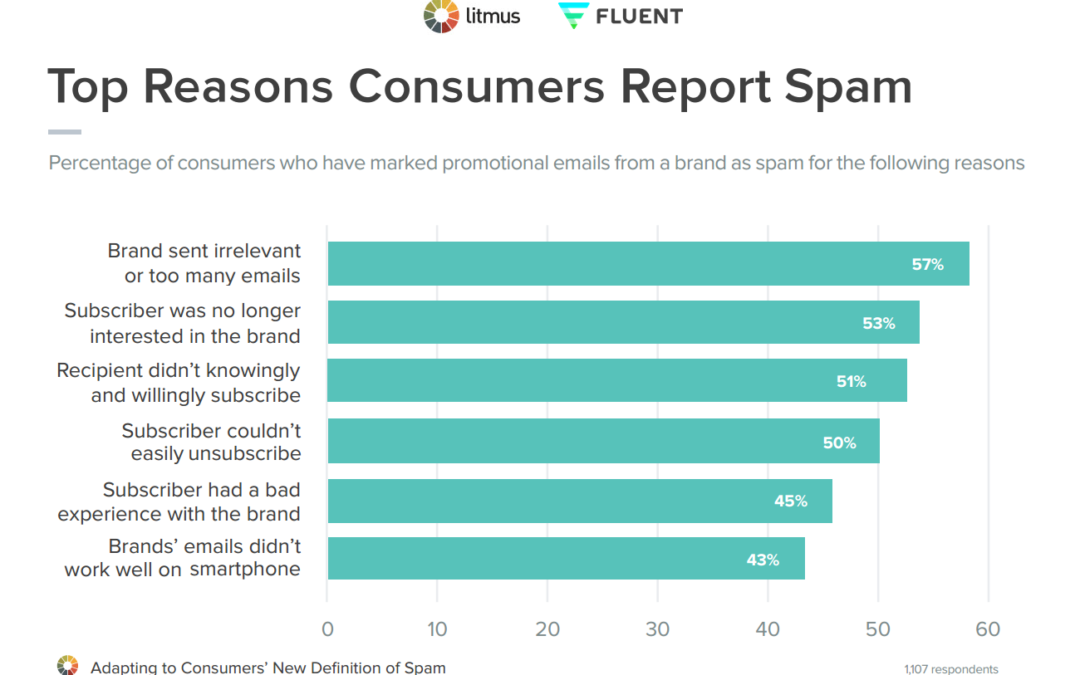The email landscape is constantly changing, making it harder than ever to create high-performing email programs. New email clients, devices, unsubscribe functionality, and privacy laws will have an impact on your 2018 marketing programs.
In this webinar, the Litmus marketing team talked about what you need to succeed in a volatile industry, including our five key insights from the 2018 State of Email Report.
See how your plans stack up against some of the biggest challenges facing marketing teams and hear about the strategies and resources you need to tackle them head-on. Along the way, we shared a behind-the-scenes look at how we’re approaching those challenges here at Litmus.
We discussed:
- What we learned from tracking 15 billion opens to observe changes in email client market share
- How new devices and rendering changes can impact email design, putting brand reputation and customer experience at risk
- Why inbox providers like Inbox by Gmail and Yahoo! Mail are making it easier for consumers to unsubscribe
- Practical suggestions for knowing when to take advantage of major design trends—or when to stay off the bandwagon
- How changes in anti-spam and privacy regulations, like GDPR, are changing subscriber relationships
Watch the recording above, download the slides, and read the Q&A below:
Q&A
We didn’t have time to get to all of the questions during the live webinar, but we’ve answered them here on our blog. If you have any additional questions, please leave them in the comments.
What percentage of subscribers mark email as “spam” if it isn’t optimized for mobile?
Chad: Forty-three percent of consumers say that they’ve marked a sender’s emails as spam because they didn’t render or display well on their smartphone, according to our Adapting to Consumers’ New Definition of Spam research with Fluent. Clearly many consumers feel that if they can’t read and interact with a brand’s emails on their smartphone, then there’s no point in staying subscribed—and some of those consumers will use the “report spam” button to unsubscribe.
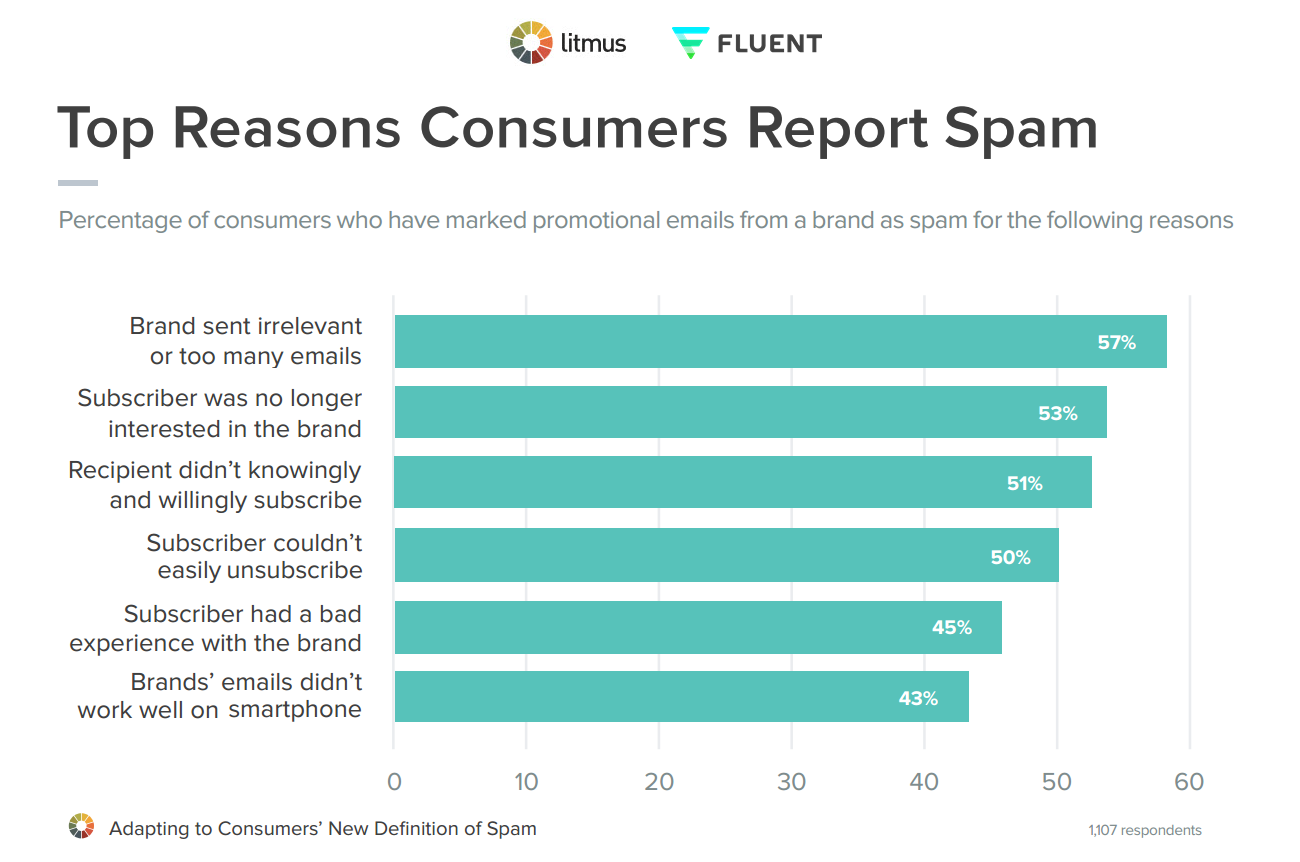
How does list-unsubscribe work?
Jason: List-unsubscribe works similar to how normal unsubscribes are processed. Just like how subscribers can visit a landing page or email you to unsubscribe, list-unsubscribe builds that functionality into the email via its headers. When a subscriber taps “unsubscribe” in an email client, that email client notifies the ESP to unsubscribe them. If the ESP supports list-unsubscribe, the recipient’s email is removed from that list.
It’s important to note that not all email clients support list-unsubscribe—or expose it in the same way—but the mechanism is largely standardized. Read our blog post, The Ultimate Guide to List-Unsubscribe, to learn more.
Do you think AMP for Email from Google will impact how other email clients render emails?
Jason: It’s still unclear whether or not AMP for Email will have any impact on the industry at large. Since the project is still in its early days, we can’t really say. Although Gmail has a large market share, there are a lot of challenges standing in AMP’s way: ESPs would need to invest engineering resources to allow for sending a new MIME type, email marketers will effectively need to learn a new markup language and get buy-in for using AMP, and other email clients will need to develop support for a competitor’s tools. But, as I said, it’s still early days.
You can read more about AMP for Email in our blog post on the subject, or get some opinions in this episode of The Email Design Podcast.
What’s the latest on the Microsoft/Litmus partnership?
Jason: The Microsoft and Litmus partnership is still very much alive and has resulted in some great updates from Microsoft. Since it was launched, we’ve reported over 100 bugs to Microsoft, which has been hard at work prioritizing those issues and addressing them. As a result, we’ve seen a number of great updates that have made email marketers’ lives easier:
- Media query support for Outlook apps
- Background image support on Outlook.com
- Animated GIF support in Windows 10 Mail
The partnership has also led us to release Email Previews for the Outlook apps for both Android and iOS, making testing in those clients quick and pain-free. You can learn more about our partnership with Microsoft and the updates that came out of it here.
How important are re-engagement and re-permission campaigns for senders on a shared IP? Could they affect sender reputation or deliverability?
Chad: A shared IP address can give your sender reputation a little bit of cover, but sender reputations are now also attached to domain names. So, if your sender domain is associated with no engagement, that can hurt your deliverability.
But deliverability concerns are really just one of four major reasons to run re-engagement and re-permission campaigns. These campaigns also:
- Increase the engagement of your subscribers, leading to more conversions and revenue
- Boost your engagement metrics and reduce the drag caused by inactive subscribers, making it easier to see meaningful changes in your key performance indicators, the impact of A/B testing, etc.
- Keep you in compliance with CASL, GDPR, and other regulations, as well as protect your email program from recycled spam traps
Why do you consider higher open rates not important given that some ISPs judge a sender based on engagement?
Chad: My point during the webinar is that we put far too much emphasis on open rates as a key performance indicator—especially when it comes to unwisely using open rates to determine subject line success. Opens are important, but clicks are much more important. Even more important than clicks are conversions.
Open rates are a surface metric that can lead to poor conclusions. Instead, focus on deep metrics like conversion rates that are much more closely aligned with business goals. Do that and open rates will take care of themselves.
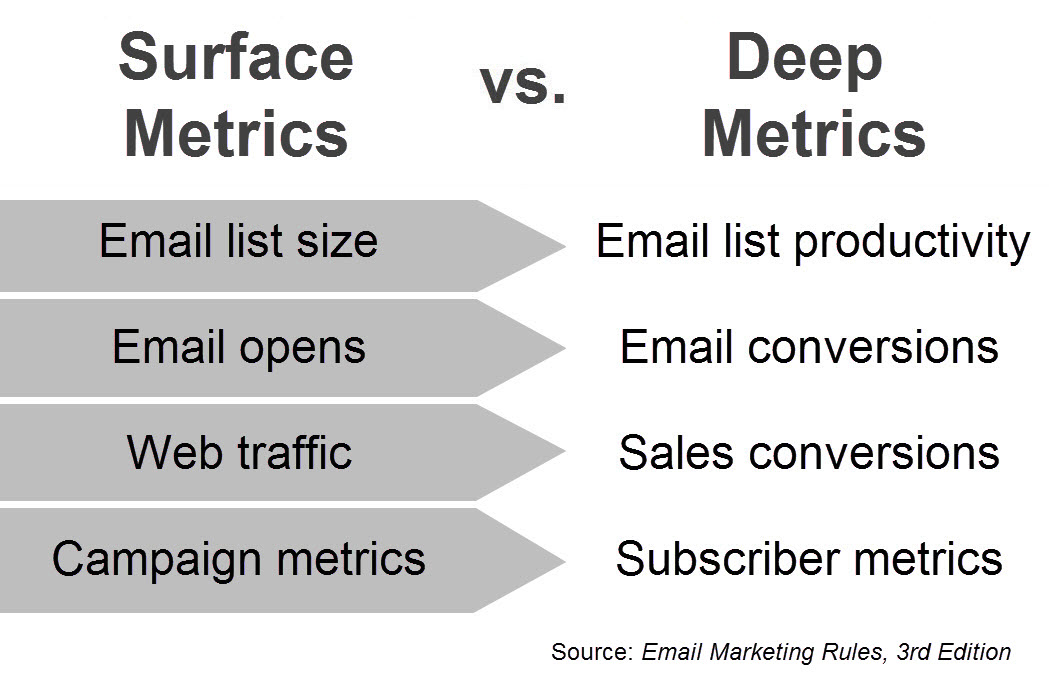
For more insights on using the right metrics to draw the right conclusions, check out our Email Tactics Customers Hate webinar.
How can marketers send effective emails in the age of content overload?
Jason: Standing out in the inbox is a constant struggle. Companies are sending more emails than ever, leading to swamped inboxes and reactionary features like Gmail’s “Promotions” tab. The best way create effective emails is to know your audience. While it can be tempting to invest in shiny objects like interactive emails, understanding the makeup of your audience, their interests, and their needs is what you really need to stand out in the age of content overload.
The number one priority for email marketers in 2018 is boosting the level of personalization in campaigns. Personalization works best when it goes beyond the basics, like using a subscriber’s first name, and looks at their historical email engagement and behavior across channels to help identify opportunities for sending content (and even custom email designs) tailored to them. Knowing your audience allows you to send more valuable content, which is the best way to stay relevant.
Beyond that, it’s helpful to look at what other marketers are focusing on to get inspiration for your own campaigns. That’s where resources like our Top Email Design Trends of 2018 blog post and websites like Really Good Emails come into play. Browse around and see what works for others, then adapt those ideas for your own use cases—keeping your audience in mind the whole time
What’s the difference between mobile-aware and mobile-responsive emails?
Jason: Email design and development terminology can get very confusing, especially when it comes to mobile emails. There are a lot of different development techniques used and, sometimes, even different names for the same technique.
Mobile-aware emails refer to campaigns that don’t use any special coding techniques to adapt email designs between different device sizes. Instead, they are designed by default to be usable both on desktops and when scaled down for mobile devices. They typically use simpler layouts (usually single-column designs), large type, succinct copy, and large calls-to-action that can be tapped both by a mouse pointer and someone’s thumb.
Mobile-responsive, or just responsive design, uses specific coding techniques to change the design of an email across different device sizes. Designers typically use responsive techniques to change text and CTA sizes, adjust the layout (moving from multi-column to single-column), and even swapping content in and out of an email.
Check out our blog post on understanding different mobile approaches for a deeper dive into those techniques. And, when you’re ready to start building responsive emails, our guide to understanding the two most popular approaches will help you out.
Do you think we will ever pull our heads out of the sand and strengthen CAN-SPAM?
Chad: As the gulf between the anti-spam and privacy standards in the US and the rest of the world grows, the pressure is certainly building. In part because of the effects of the Canadian Anti-Spam Law (CASL) on US marketers, the FTC put out a request for comment last year, asking people if CAN-SPAM should be changed and, if so, how. We argued that CAN-SPAM’s low standards actually harm US brands, but nothing ended up changing.
But since last fall, the approach of GDPR and the privacy breaches at Facebook have reopened the debate about anti-spam and privacy laws in the US. During the Facebook hearing last week, Senator Markey asked Facebook CEO Mark Zuckerberg if he supported GDPR-style regulations in the US and he said that “in general” he does. I was pretty shocked by that.
It gives me hope that the US will start to engage in this debate instead of sitting on the sideline with our back turned to the world. Given where the US is currently, adopting something closer to CASL seems way more likely than something like GDPR.
Get More Insights from Litmus’ Research
Download your copy of the 2018 State of Email Report to get full access to the data and tips that will help you build a successful email program in 2018.
The post The State of Email in 2018: Webinar Recording + Q&A appeared first on Litmus Software, Inc..
![]()