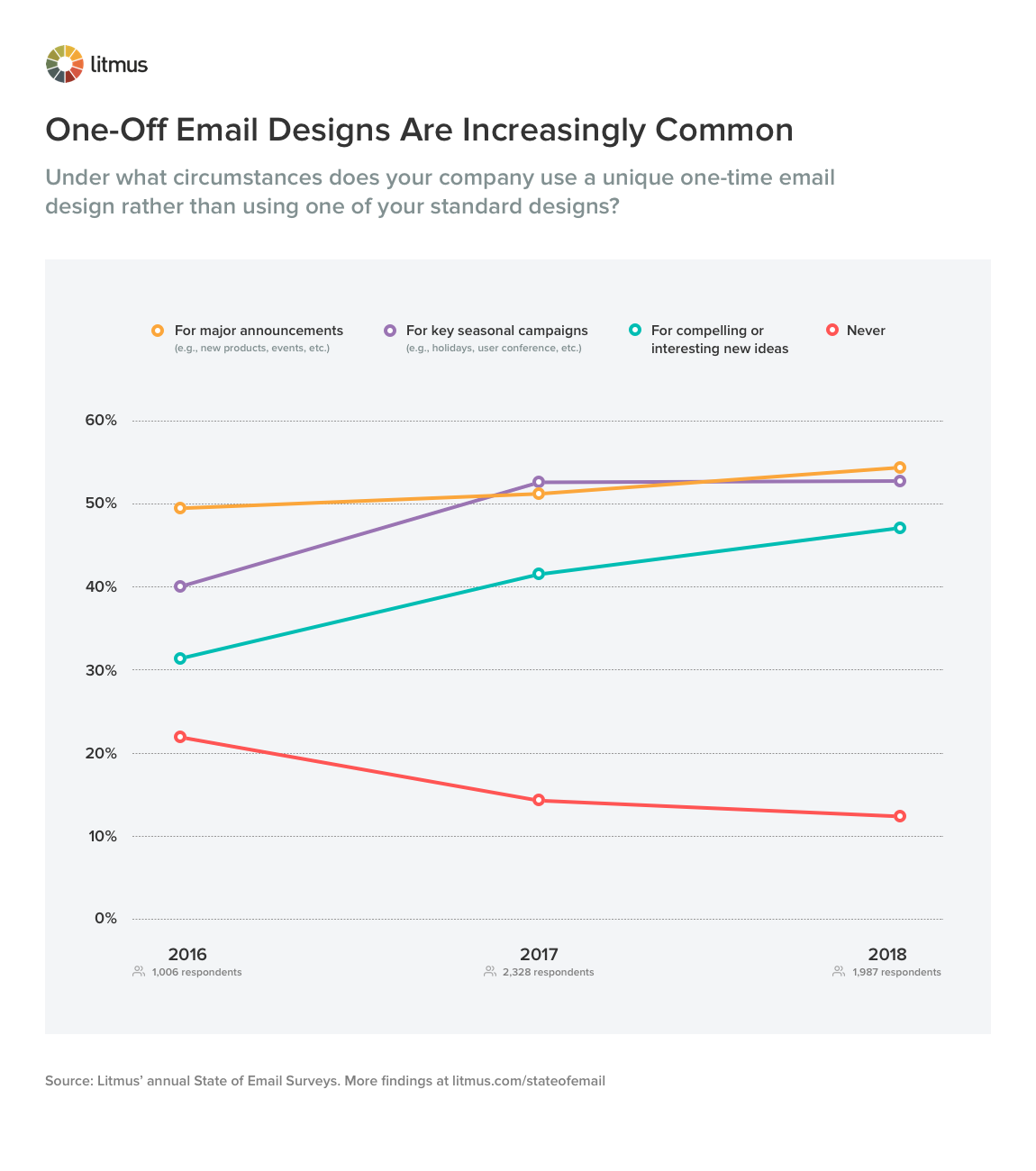Email design is a moving target. Whether marketers like it or not, it’s impossible for them to create a single email design, because the rendering of any individual email changes depending on the email client used to view it, the screen size used to view it, and many other factors.
By our calculation, every email has more than 15,000 different potential renderings. The challenge is to manage and control that variability through savvy coding and design. And you can’t do that if you’re not testing the rendering and functionality of every email you create.
While doing this takes extra time and involves extra costs, the effort is well rewarded. Email programs that test the rendering of every email they send report generating an average return on investment of 40-to-1, whereas programs that test rendering less frequently or not at all report an average ROI of 35-to-1, according to our Email Marketing ROI: The Factors that Lead to Better Returns whitepaper.
Even beyond ROI, email preview testing correlates strongly with success. For example, marketers who describe their email marketing programs as successful are 20% more likely than those at less-successful programs to test every email they send (58% vs. 49%), according to Litmus’ 2018 State of Email Workflows.
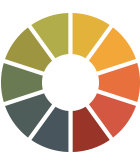 |
Email Testing made easyPreview your emails in 90+ email clients, toggle between desktop and mobile views, turn images on and off, and more to ensure that your emails look great and perform—every time you hit send. |
3 Reasons for Vigilance
Marketers should be constantly on the lookout for changes in email rendering because there’s variability in all three links in the chain between you and your subscriber.
First, inbox providers, devices, operating systems, and browsers change routinely.
New operating systems and devices are announced, so we generally have a good heads up about those changes and can be on alert to possible impacts on our email designs.
That said, the market share of new OSs and devices are not always so evident. The adoption of new Apple OSs tends to be fairly rapid, but the adoption of Microsoft Windows and Google Android OSs is much slower. So marketers need to know not only the effect of a new OS or device, but the market share of it among their email subscriber audience.
 |
Understand Your Audience BetterWhen it comes to email marketing, it’s all about your audience. Use Litmus Email Analytics to discover which email clients are most popular with your subscribers. Sign up for a free trial! |
Industry level market share is helpful as a general barometer of adoption, but knowing usage rates of all of the various email clients among your unique audience is key if you’re going to make sound email design and coding decisions.
While OS, browser, and device changes are quite public, the changes made by inbox providers often go unannounced. Generally, marketers stumble across changes in code support at inbox providers and start talking and asking questions about them on Twitter and various forums like the Litmus Community before they’re being written about on industry blogs.
Litmus’ 2018 State of Email Report takes more than 20 pages to discuss the implications of all of the new email clients and the changes to existing ones.
Second, your email service provider can make changes that affect the code of your emails.
Your ESP will strip out code that it doesn’t support as well as code that it or inbox providers consider vessels for malicious payloads, such as <embed> tags and JavaScript.
This sometimes surprises marketers—and caught Litmus off guard one time quite spectacularly, breaking our first live Twitter feed email. It’s worth noting that our email’s code was fine until we viewed it in our ESP’s WYSIWYG editor. Doing that is what stripped out the code that was vital to our email functioning.
Consider asking your ESP for a list of the code that their systems will remove. Also, pay extra attention to the rendering of your emails in the months following an upgrade.
Needless to say, when switching ESPs, you’ll want to proactively adapt your email templates to your new provider. For instance, for the free email templates available in the Litmus Community, we offer both Mailchimp and Campaign Monitor versions because of the different coding preferences of those platforms.
And third, your email designs change.
Even if inbox providers never changed and ESPs never changed, we sincerely hope that your emails change regularly.
For starters, we hope that you’re refreshing your overall email design routinely. Nearly 48% of brands redesign their email templates at least once a year, according to Litmus’ 2017 State of Email Creative. Less than 14% of brands go more than two years between major email redesigns.
We also hope that you’re creating one-off email designs for special occasions, whether it’s a for new product launch or an important seasonal event. Over the past few years, these kinds of email designs have become increasingly common, according to our State of Email Surveys.
Beyond email redesigns and special one-off emails, we hope that you’re experimenting with a variety of new design elements from time to time, and running A/B tests. For instance, using more personalization and creating more interactive emails are the top email design trends for 2019, according to a Litmus poll.
What’s Your Brand’s Tolerance Level?
Looked at all together, that’s a lot of potential variability in the email ecosystem that can affect the rendering and functionality of your email campaigns:
- New email clients and devices
- Changes to existing email clients, devices, operating systems, and browsers
- Changes to how your email service provider processes the code of your emails or how a new ESP processes it
- Changes to your email templates
- New email design elements in your emails, whether for a special one-off email, experiments with new functionality, or incremental improvements
No matter who is introducing the instability into the email ecosystem, it’s undeniably there. The key question is:
How long can your brand tolerate delivering poor or broken subscriber experiences to a portion of your subscribers?
For those brands that do email template redesigns every couple of years and only preview their new templates, they’ve decided that they’re okay delivering subpar subscriber experiences to at least some of their subscribers for up to two years. Brands that only run preview tests every month or so have decided that weeks of potentially broken email designs are fine.
While brands would never accept that level risk to their brand image in other channels, in email marketing they sometimes do. Brands just need to accept that they are taking that risk and reducing their email marketing ROI by potentially 13% in the process.
Guarantee a great subscriber experience and protect your brand with Litmus
Email rendering is complex, but that doesn’t mean you need to settle for a sub-par subscriber experience. Litmus empowers your team to preview your emails in 90+ email clients and devices in just seconds, making email testing fast and easy. Test every email you send and ensure a great brand experience for all subscribers with Litmus Email Previews. Learn more →
The post Why Testing the Rendering of Every Email You Send Increases Your ROI appeared first on Litmus Software, Inc..
![]()