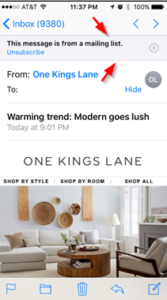Source: ReturnPath
With the launch of iOS 10, email marketers have been in a frenzy—understandably so. There have been a few updates to iOS 10, some good and some (seemingly) not. We at Return Path are experts in email deliverability, and we’ve been monitoring how the new iOS is affecting email marketers. Below, we’re going to review four new features Apple released with iOS 10 and how email marketers can leverage this to their advantage:
1. iOS 10 unsubscribe banner
We’ve all seen that dreaded unsubscribe button. In fact, likely has resulted in a drop in subscribers on your list. This isn’t always a bad thing, as unsubscribes are better than complaints. There’s been a lot of focus on the unsubscribe banner, but take a look at how much real estate that same banner takes:
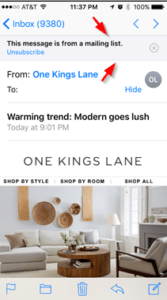
This means that we have to step up our subject lines, CTAs, and preview texts! These elements are more important than ever, as we have less space to work with. Also, let’s go beyond the subject line to your actual subscribers. Are you segmenting your list based on criteria such as geography, interests, and previous purchases? Creating customer profiles based on browsing and buying behavior may take some work, but it goes a long way towards getting those opens.
Hint: if a customer hits the “x” button on the right-hand side of the unsubscribe banner, it disappears from all subsequent messages from that email address —so you may want to encourage them to hit the “x” to make it go away!
2. HTML5 video is back!
This beloved feature was removed with the iOS 8 update, but it’s back. Now, you can embed video within emails. What does that mean for email marketers? We live in an increasingly visual world, and embedding video into your emails is another way to deliver your message and foster engagement.
3. Option to delete native apps (including Apple Mail)
Options are a great thing, right? Usually, they are—until you have too many (paradox of choice, anyone?) Now that there’s an option to delete Apple Mail, you may notice users downloading other apps to check their mail. It may be useful to track movement between email clients—are you seeing any shift from Apple Mail to another client? This may be a great time to redesign content optimized for those specific apps.
4. Auto-scaling bugs
There’s been some issues with iOS 10 not scaling emails properly on mobile, even with responsive emails. Be sure to double (and triple) check your code and test your campaign through our Inbox Preview tool before deployment!
What are some changes you’ve implemented since the launch of iOS 10? Let us know in the comments below!